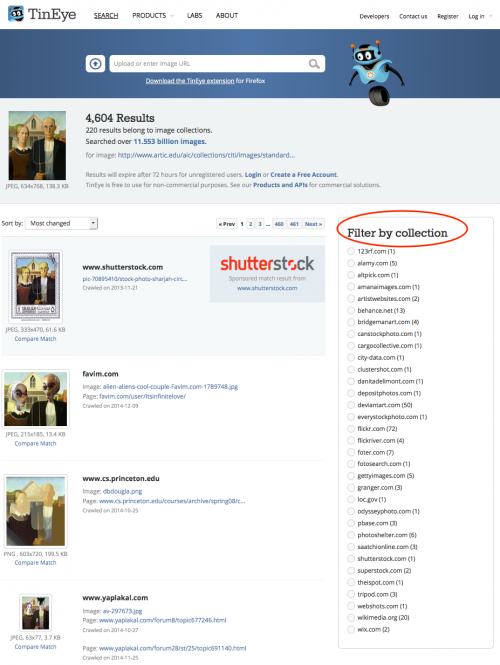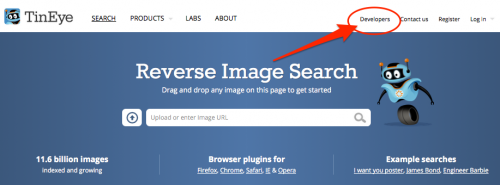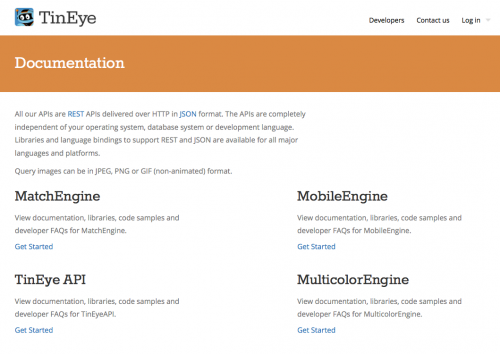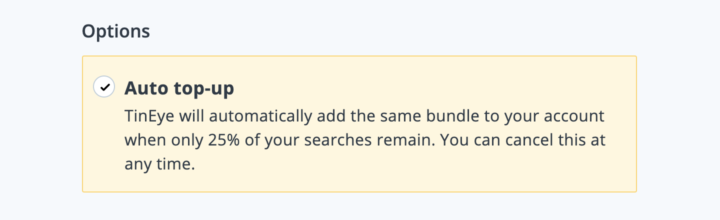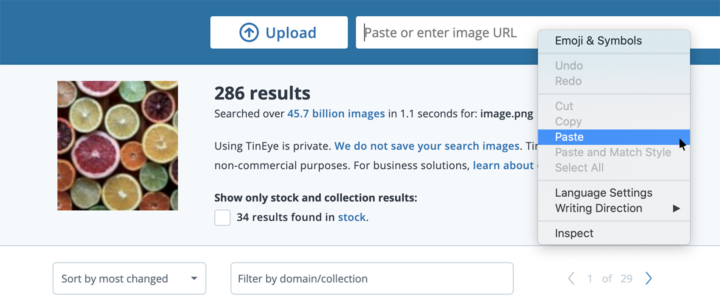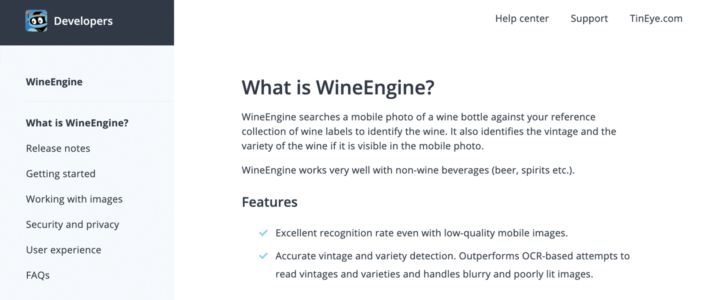Hello TinEye fans! If you have dropped by TinEye recently, you will have noticed our new TinEye design. We’ve been busy, quietly releasing a number of updates both for you and our corporate image recognition clients. Today, we would like to tell you about what we have done to make TinEye more useful to you, our fans.
- The biggest change we rolled out is speed: TinEye searches are now faster than ever. We are big fans of fast searches, and TinEye searches are now 58% faster. We cut our search time in more than half!
- We added the ability to filter search results by Image Collection, this has been one of our most requested features. Image Collections are a grouping of images we crawled from the web. These collections of images are of interest to our users, because they help them identify the creator of an image, the copyright holder or simply tell them if an image they are searching for is a stock photograph.
Use the “Filter by collection” option to quickly determine if an image is a stock photograph, or if versions of the images exist in major online image sources like Wikimedia, DeviantArt and more. Click on a collection, to filter the results. In the example below, we used the “Filter by collection” to show results from Wikimedia only. We would love to hear your feedback about this feature.
- With the new release, we didn’t forget about the developers, among you: With our new Developers’ section, we’ve grouped all our developer documentation in a single spot.
If you’re interested in taking a look under the hood; this is the one place, you’ll find full documentation for our APIs; including sample code, supported libraries, calls supported by the API.
- And of course, our new TinEye design is mobile and tablet friendly. Perform image searches, on the go!
- Lastly, our latest index update brings TinEye to 11.5 billion images (The exact number is 11,453,047,565 at the time of publishing).
Happy searching!