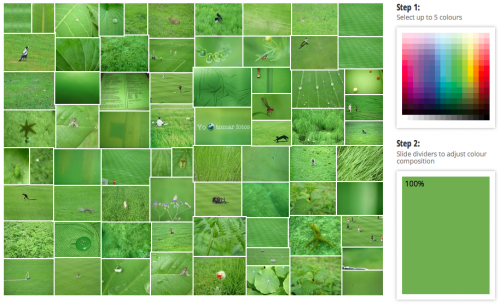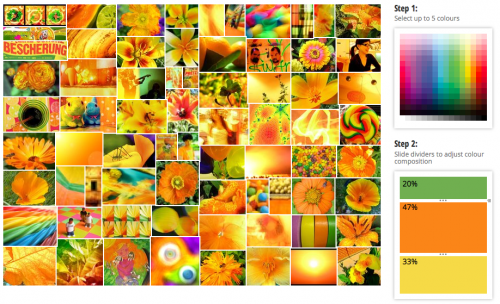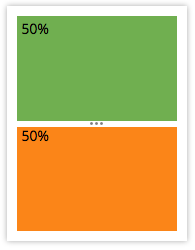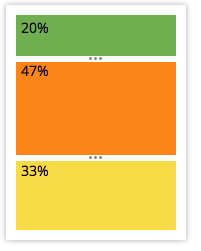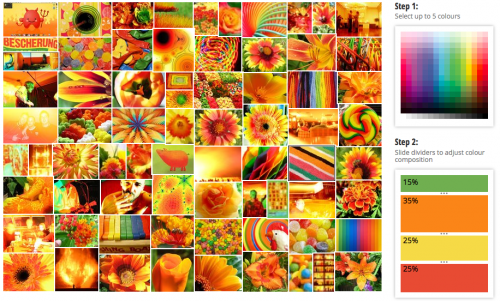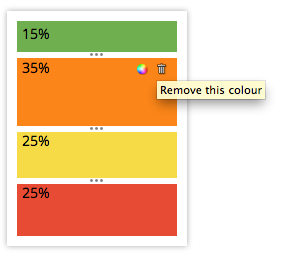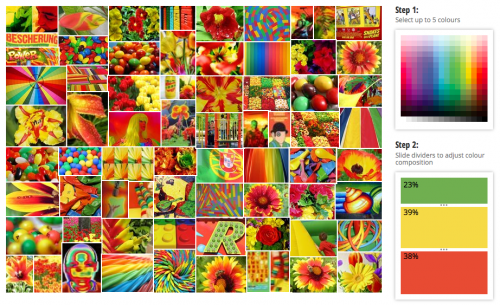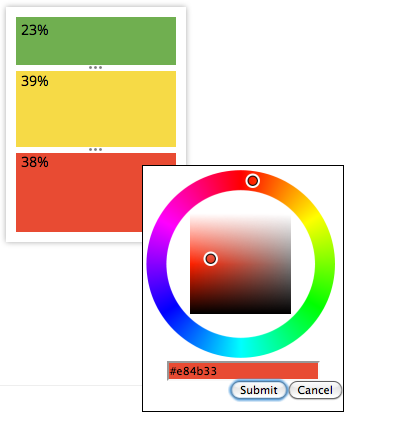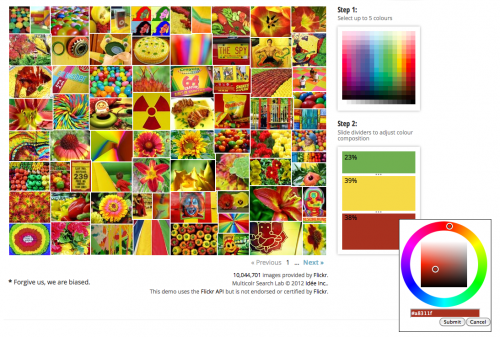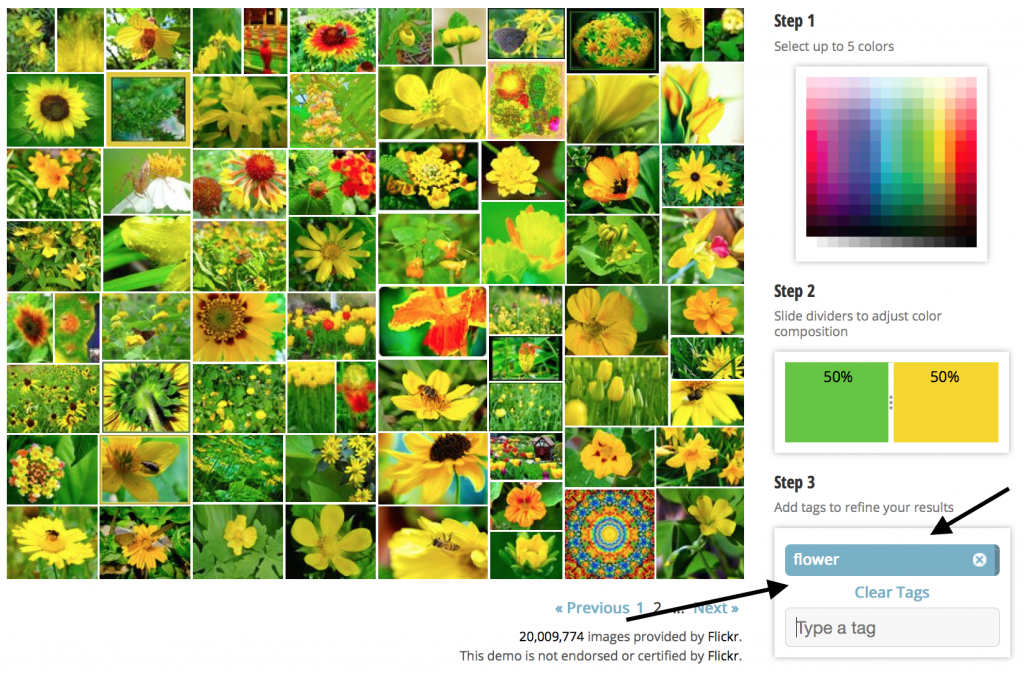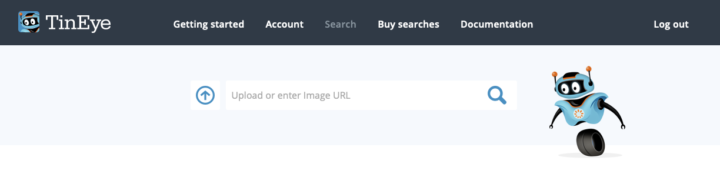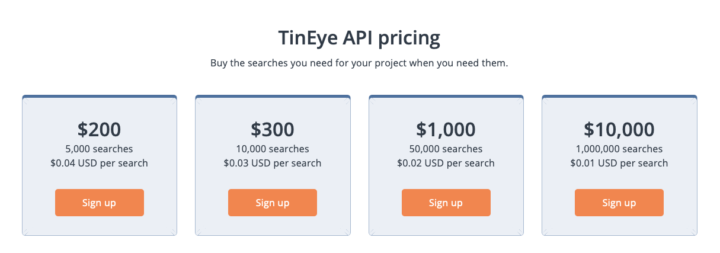It has been a busy few months in the TinEye HQ!
Our TinEye APIs are finally out of the oven and ready to take for a spin – we will talk about these another time – as today I would like to tell you about one API: MulticolorEngine. This is one of our favorite APIs and once you have played with it, you will join our fans!
Of course we are biased but we believe that MulticolorEngine is very likely the best color search engine in the world :)
Some of you may remember that a while ago we released a color search lab. It was our playground to use our color search technologies and figure out all the kinks of a color search API before we introduce it to the world. We basically sat down and ate our own dog food to wrap up development of our color search API. This new color search lab is powered by our new MuticolorEngine API. And you will get a pretty good feel for what this API by visiting and playing with the new lab.
The color search lab searches 20 million Creative Commons images collected from Flickr. Of course you could integrate the MulticolorEngine API with any image collection and search it by one or more colors.
Now let’s step you through searching by color in our lab.
Let’s start by picking a single color. Summer green! (we made the color name up by the way!):
But what if you felt like a little orange? in addition to the green?
And how about some yellow to enhance that summer green and orange?
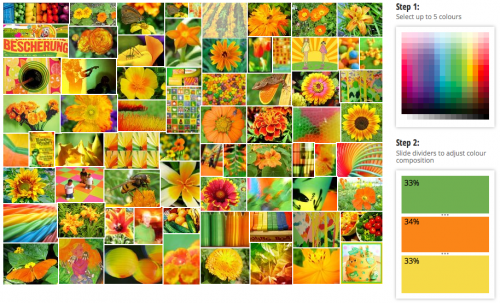 Neat? But what if you wanted less green and more orange? Well you would simply need to move up the color dividers and presto!
Neat? But what if you wanted less green and more orange? Well you would simply need to move up the color dividers and presto!
See how our color distribution changed:
From:
To:
There are a few ways to alter the color combinations you have selected: by using the slider and just changing the percentage of color in each color selection or by simply adding more of a single color. If for example you had a green and orange combination and you wanted to see what would happen if you added more of the same orange: all you would have to do is add more orange and continue until the desired results start showing up.
Continue adding colors to your selection and MulticolorEngine will continue fetching the images that contain your color selection.
But suppose you no longer love your orange color selection?
Just click on the trash can and it is gone.
But now let’s say you don’t like the current shade of red you have selected. We have a solution for that as well – we know how attached people are to very specific colors! Click on the color wheel icon to bring up a full color wheel and select your desired color.
Change the red and get a new set of results:
Sometimes you have a color code and would like to search for exactly that color, without going through an interface. Well you can do that via the page’s URL:
Notice the above highlighted code? That’s a hex color code and you can alter it to whatever hex RGB code you like!
Have you mastered the art of color searching? Then use tags to narrow your search! Need images of flowers that contain both yellow and green? Done!
Got a few minutes? Well, play! Let us know what you think.
As with any new release, there are still lots of enhancements and features we would like to add and we would appreciate your feedback.
MulticolorEngine: hand crafted in Toronto (Canada) by the TinEye team and a lot of caffeine (and sometimes beer).