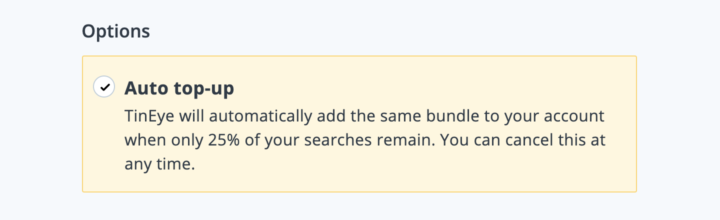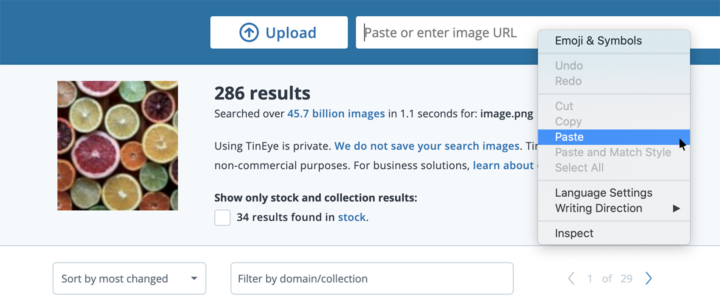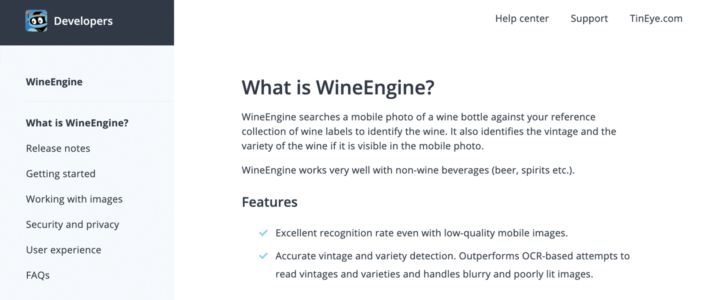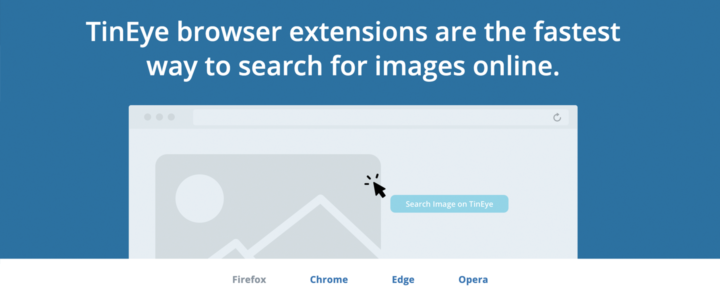One of the easiest and most popular ways to use TinEye to search the web is with our official browser extensions. Just right-click on an image in your browser, click “Search Image on TinEye”, and see your results. Now, Microsoft Edge users can join Firefox, Chrome and Opera users with the new TinEye extension for Edge!
To start using the Edge extension, go to the Edge Add-ons page then click the “Get” button to install. Then, right-click on an image and start searching.
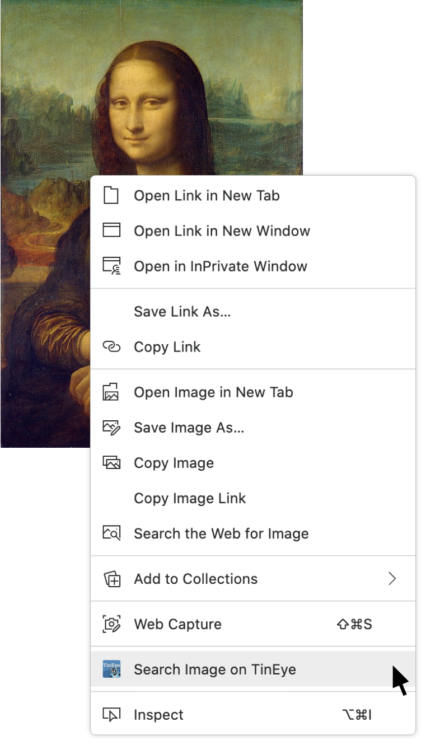
Choose your result’s sort order and if they open in a new tab from the extension’s options section. Click on the blue TinEye “T” in your toolbar, then click on “options” to set your preferences.
Happy searching!