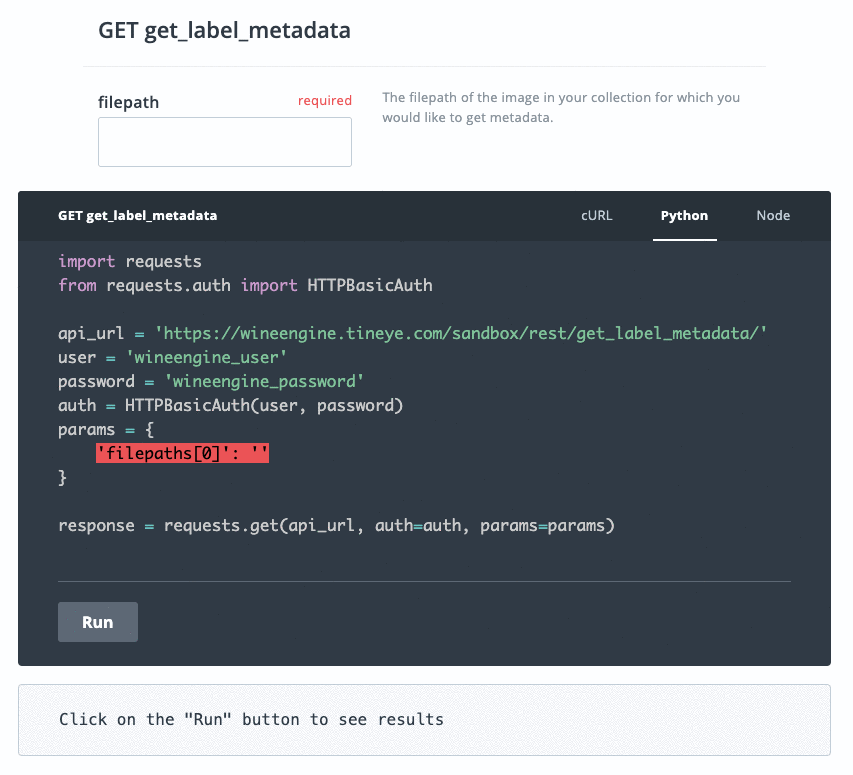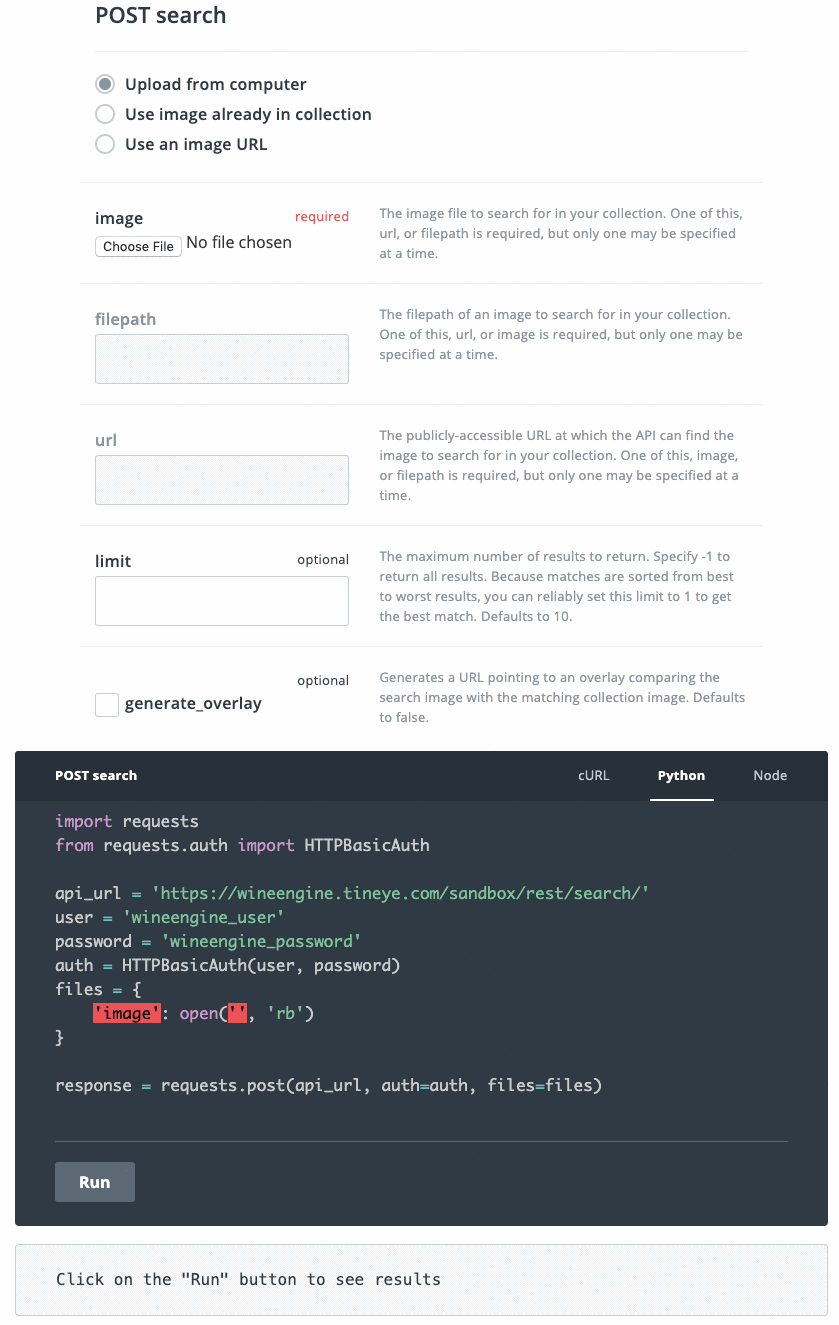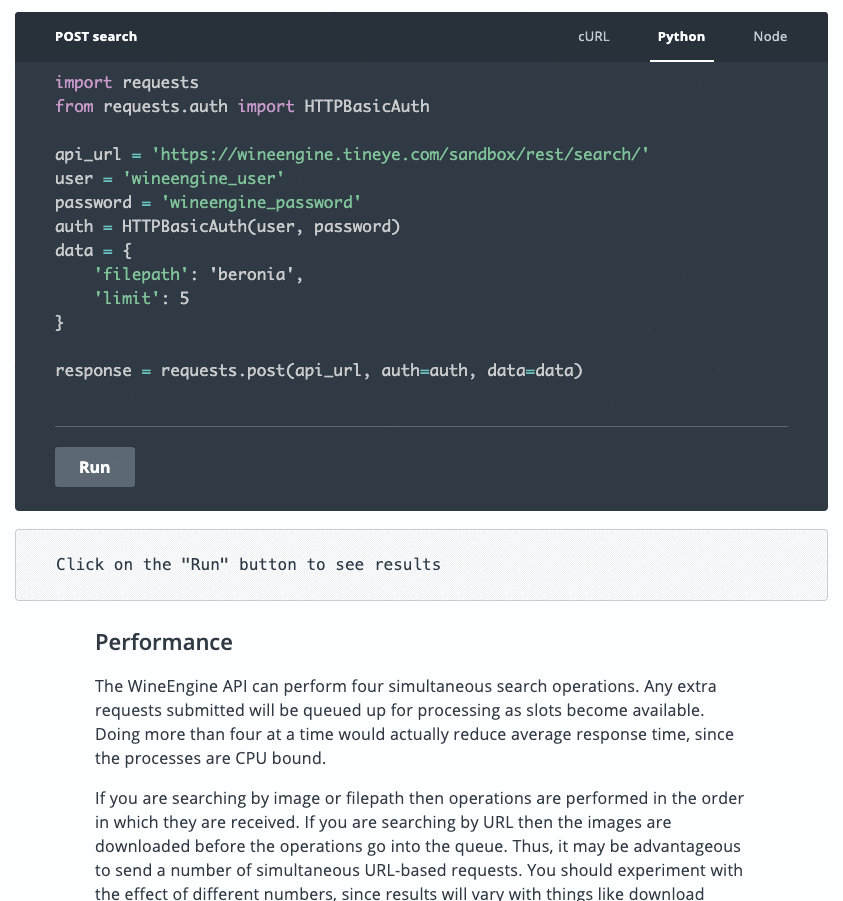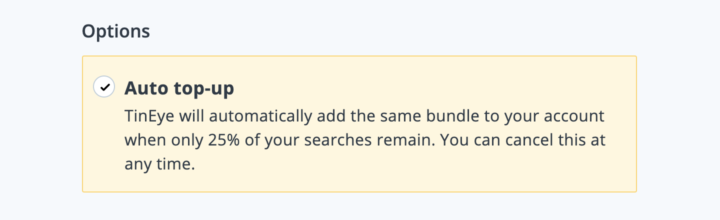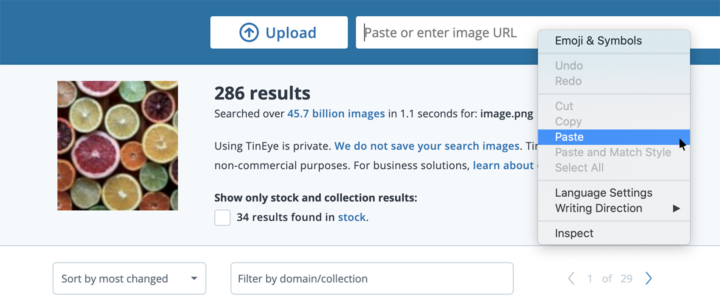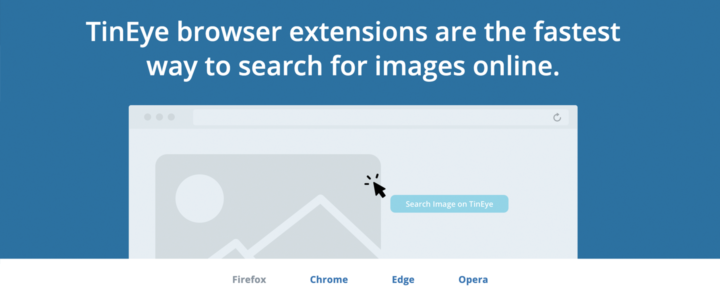In addition to our reverse image search engine TinEye (which is free to use by the way!), we also license our image-recognition solutions in the form APIs that you can integrate into your products and services. When you use one of our APIs, we want you to get up and running as quickly and easily as possible. To help with that, we’ve launched all new API documentation.
The updated documentation’s clean new design makes it easy to quickly find the information that you need.
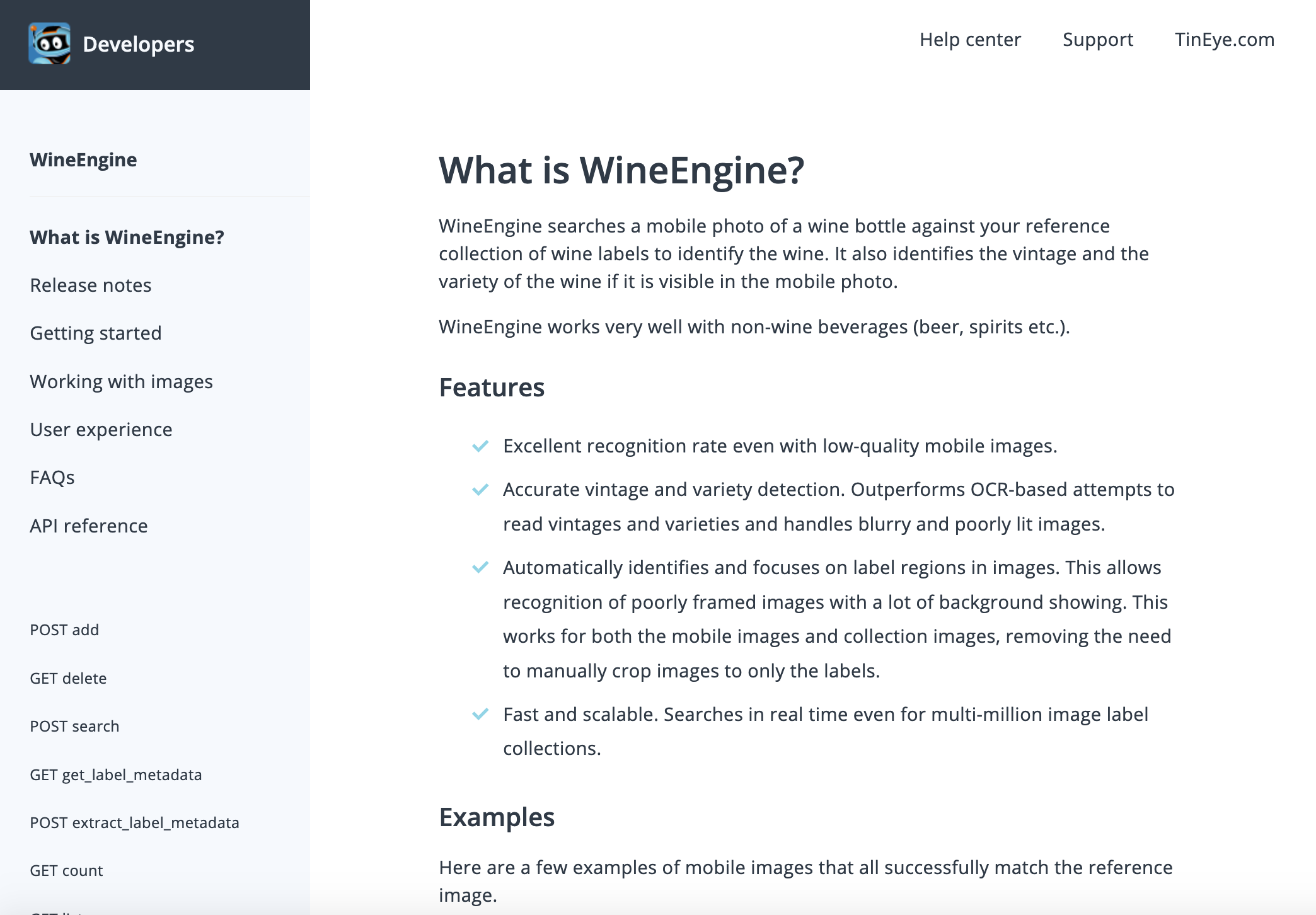
Each API has a new Getting Started guide to help you take your first steps. For example, for WineEngine, our wine label recognition API, the Getting Started guide walks you through adding images to your collection, searching images, extracting metadata from a wine label and managing your image collection.
The centerpiece of the new documentation are the interactive code examples. You can edit, run and see the results of every API call directly from your browser! We’ve set up API sandboxes that already have images in them so you can start playing with them right away.
The interactive code examples let you see how changing parameter values changes the code used to make the call. Required parameters are highlighted and optional parameters only appear when you use them.
Find the parameters that work for your needs using the interactive examples, select your preferred programming language, and then copy and paste the code to use as the basis for your own programs.
Head over to the new API documentation page and get started with the TinEye image recognition APIs.