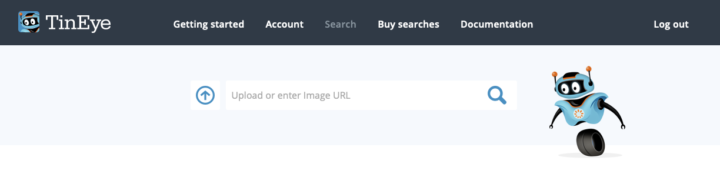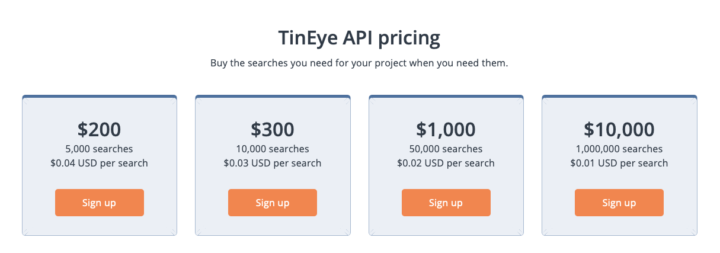We’re super excited to show off our improved WineEngine API which you can use to build a label scanning app.
WineEngine is our API for label scanning. It uses image recognition and neural networks to identify and match labels to a label database. It works beautifully for wine labels but also for spirits and beers.
Match Examples

Our improved label identification does even better at identifying labels even if your users are taking blurry photographs with cluttered backgrounds. With this WineEngine upgrade, you don’t need to worry about the quality of your users’ photographs! WineEngine will automatically ignore the backgrounds and focus on the label.
But wait, there’s more! We also improved our vintage detection. You told us that WineEngine’s vintage detection could fail on poorly photographed or unusual labels. We listened and this vintage detection upgrade can detect vintage years even when they’re in a tiny quirky font or unusually formatted.
See for yourself with these real life examples!



If you’re already using WineEngine, you don’t need to make any changes in your code to take advantage of these new features. The API calls have not changed at all — all the changes are behind the scenes in our processing. However you may want to provide larger images to WineEngine. In the past, we recommended sending images 600px on the smallest side. Using larger images didn’t help in recognition or matching rates. However, with this upgrade you can send images up to 1000px on the smaller side. Using larger photos can improve WineEngine’s recognition of particularly challenging vintages.
How do you like our WineEngine release? Let us know at hi@tineye.com — we’d love to hear from you! And if you are exploring the idea of building a wine label scanning app, get in touch!