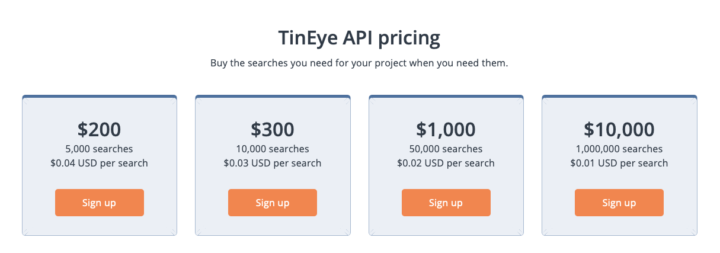You can use the TinEye API to perform high-volume reverse image searches manually in your browser, or automatically by integrating with your own application. This blog post will show you how you can quickly and easily get started manually searching using the TinEye API, without writing any code.
Every TinEye API account gives you the option to perform reverse image searches in any of three ways:
- Using the dedicated TinEye API website, by uploading an image file or giving an image URL
- Using the TinEye API browser extension, by right-clicking on a web image
- Using your own code to automatically search, integrated into your own application
If you’d like to perform automated searches, check out our developer documentation to learn about integrating the TinEye API with your application. Otherwise, keep reading to learn how to search with the TinEye API from your browser.
Signing up
To use the TinEye API, you’ll need to sign up for an account and log in. You can learn more about that process here.
Searching on the TinEye API search page
Once you’re logged in to your TinEye API account, click on Search in the top menu bar to get started searching in your browser. On the search page you can upload an image from your local drive, drag and drop an image to the browser window or point to a web image by pasting the URL in the search bar. It’s just like searching on TinEye, except it uses your TinEye API search bundle!
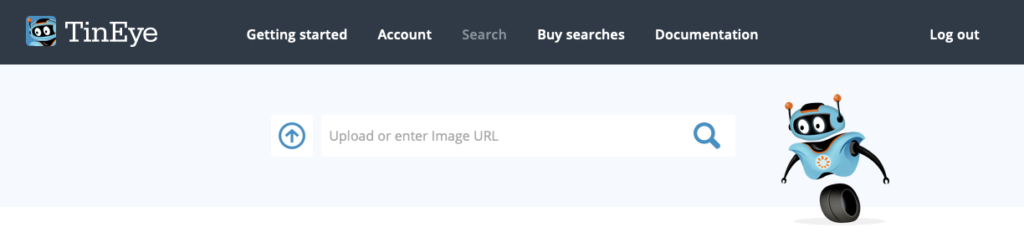
Installing TinEye API browser extensions
To make searching even easier, get the browser extension for TinEye API accounts. It lets you right-click on any web image to search for it using the TinEye API. To install, go to the Getting started page and select the API extension for your browser. Remember you can only see this page when you are logged in to your TinEye Commercial API account!

Note: The browser extensions for the non-commercial version of TinEye found at our TinEye.com extensions page will not work with your TinEye API account. You must install the TinEye API version to perform searches that will work with your prepaid search bundle. You can use both versions of the plugin side-by-side.
Happy searching!