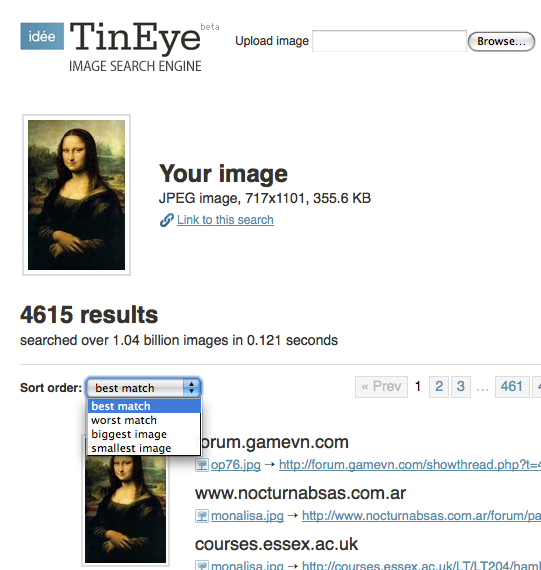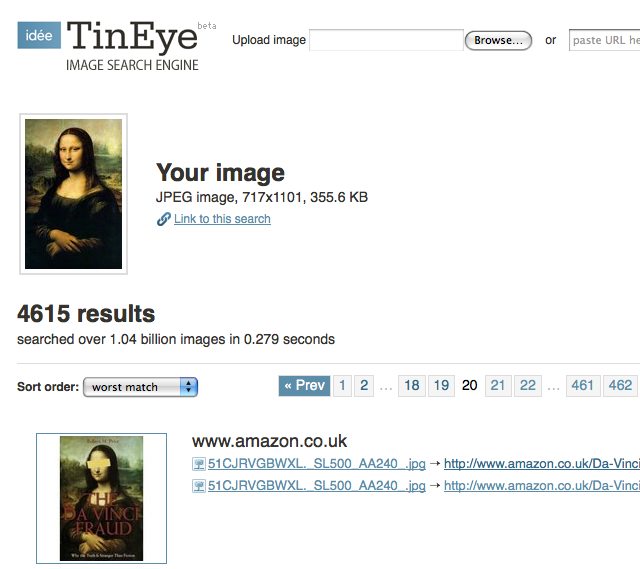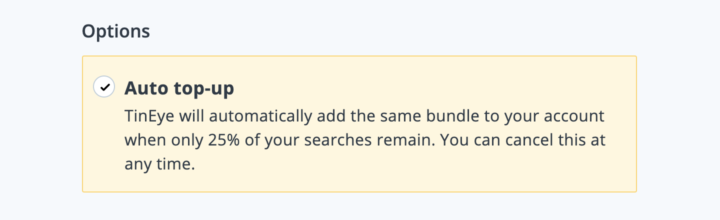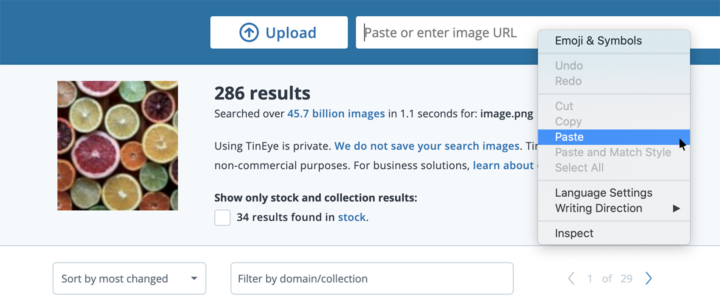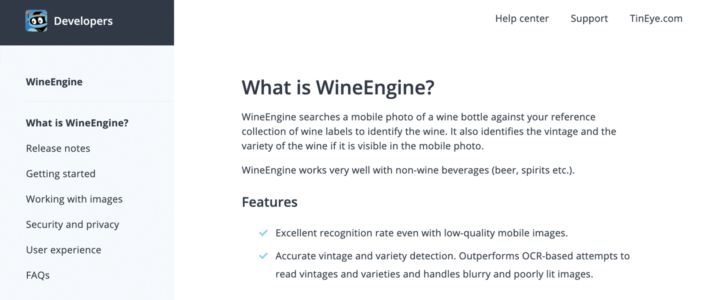This is not new but since I have seen a string of email queries about sorting TinEye results, here is a little how to. First of all: yes, you can sort TinEye results. TinEye sorts results by:
- best match
- worst match
- biggest image
- smallest image
By default, your results are sorted by ‘best match’. What that means is that TinEye will list the best match to your search query as the first result. These image search results could be duplicate images or images that have been very very slightly modified.
To see the most modified image compared to your original search image you would need to rank your search results by ‘worst match’.
However you can also sort by ‘biggest image’ and ‘smallest image’. To sort your search results select your desired option from the ‘Sort order’ pull-down list above your results on the left side of the page. TinEye will remember your selection for the duration of your session. Happy searching!