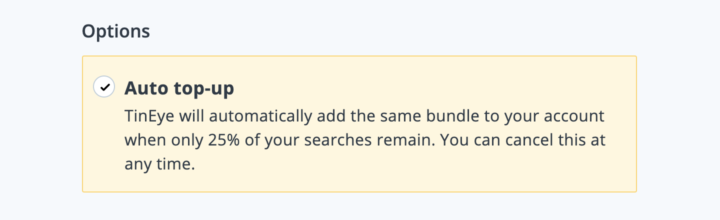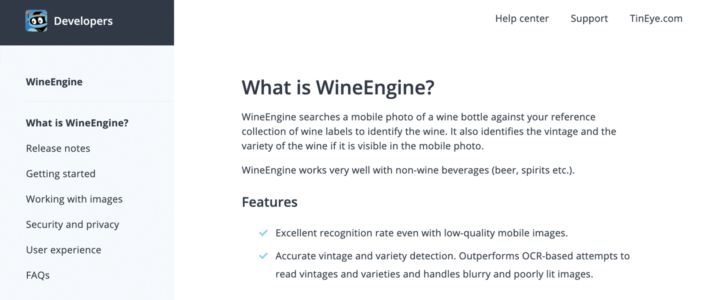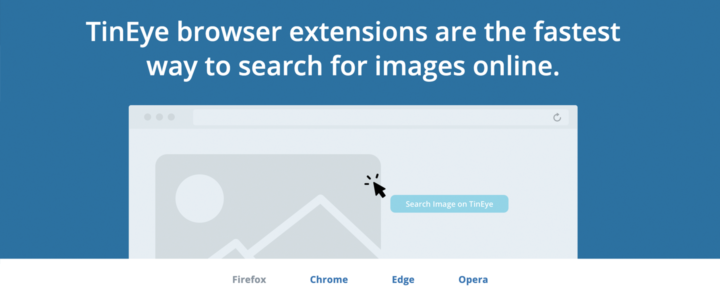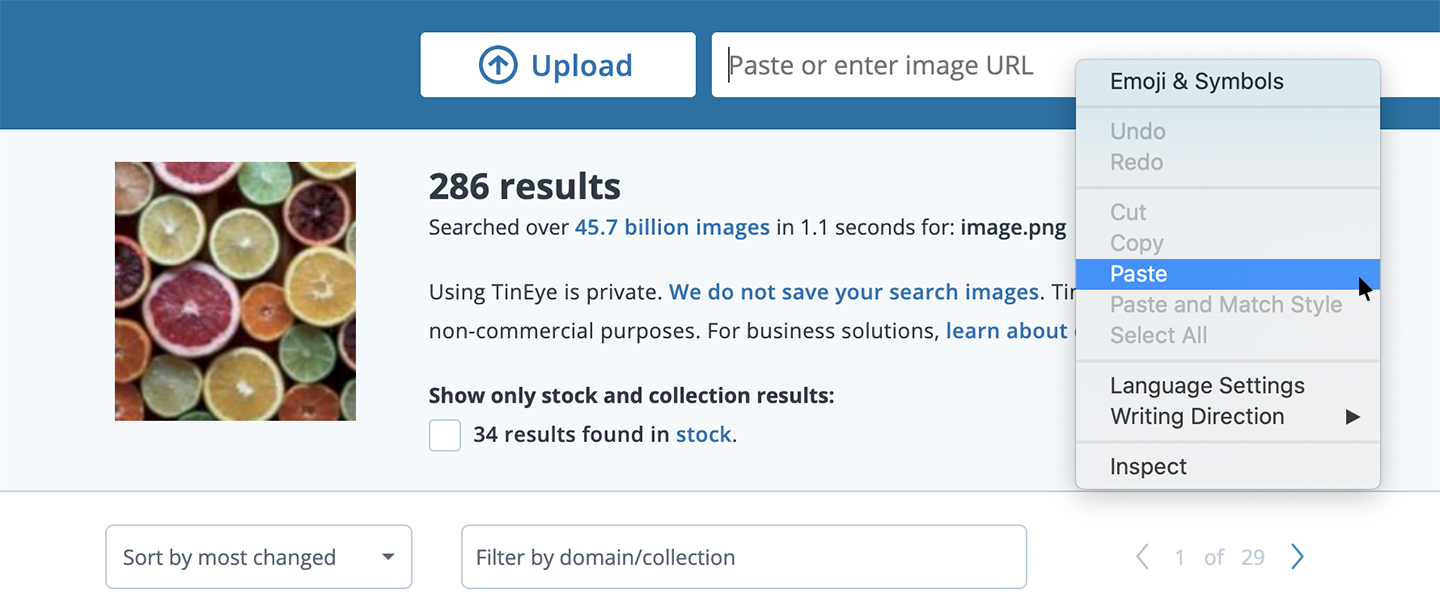
At TinEye, image searching is our passion, and one of our goals is to make it quick and easy for you to search the web for your images. To help with this, we have multiple ways to search an image on TinEye.com: you can give the address for an image on the web, upload an image file or even drag and drop an image file onto the TinEye homepage. We also offer browser extensions for Firefox, Chrome and Edge so you can search from a webpage just by clicking on an image on a website.
Now, we’ve added a new way to search images on TinEye: copy and paste. Just copy any image to your clipboard and paste it on the TinEye search page to start searching! This is a great way to quickly search images that you’re working with in other applications, or even to search using screen shots.
Happy searching!