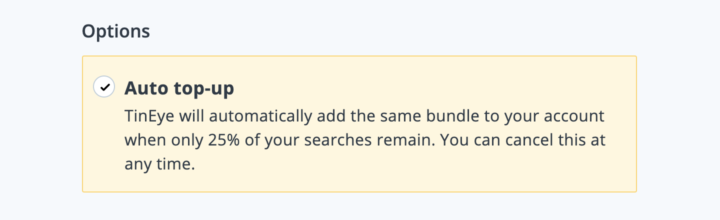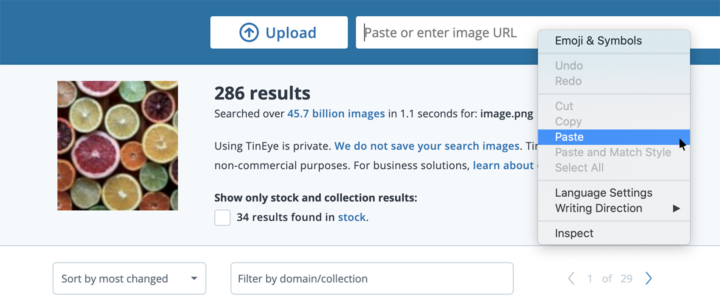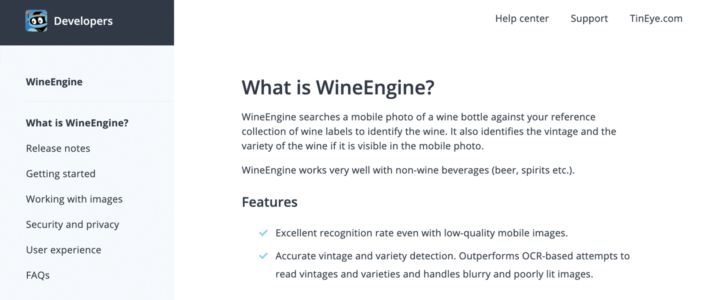Because we love to have fun at the idéeplex we came up with a snazzy, embeddable widget that demonstrates the image identification technology behind TinEye: the image search engine!
What is TinEye you ask? Given an image to search for, TinEye tells you where and how that image appears all over the web – even if it has been modified.
When you want to find out where an image is being used on the web, you submit it to TinEye by uploading it, pointing to it on the web or right clicking using the TinEye browser extensions.
The image itself is analyzed instantly, and its “fingerprint” is compared to the fingerprint of every single image in the TinEye search index of almost half a billion images.
The result? A detailed list showing all the images and the websites using that image, worldwide.
[If you can’t see the widget click here]
All of the Mona Lisa images in our widget were found on the web by searching on TinEye for the first, unedited Mona Lisa image in the series. We took the results of our search and put them into this image flow interface, which allows you to scan through all the images and see the differences between them.
Give it a try, press play! This little widget is embeddable: this means that you can simply grab the code and embed it on your blog or website. Go ahead, we’re cool with you sharing and distributing it. Do you like it? You can Digg it too!
Did you know that the Mona Lisa is one of the most used images in product marketing in the world? While we only used 150 unique Mona Lisa images in this nifty little demo, TinEye actually found almost two thousand results searched over 487 million images!
Try pulling one of the Monas out of line, she’s snap right back in. Go forward, go back, stop to look more closely at an image. Interested in one? Click the corresponding url and off you’ll go to one of the thousands of websites featuring Mona Lisa in all her variations.
What is this? You don’t have an account yet? Today is your lucky day! We have 500 ‘instant’ accounts to our beta available. Sign up!