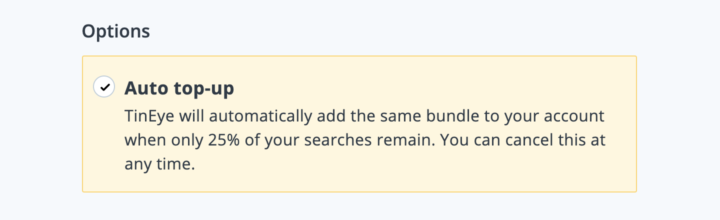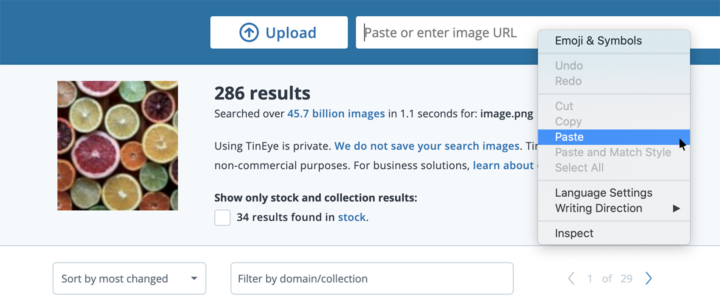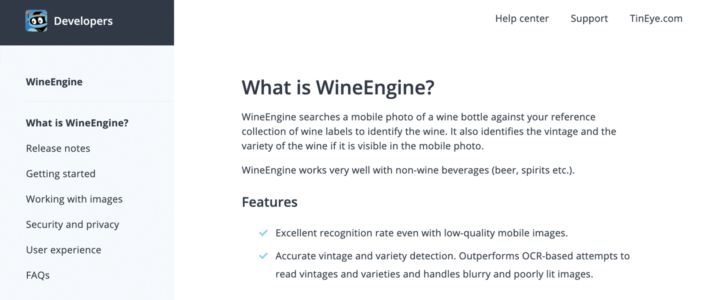When we announced our new Safari browser extension, we mentioned that TinEye extension preferences were on their way for Firefox and Chrome. And now they’re here!
The new extension preferences allow you to:
- Show/hide TinEye icon in context menu (Firefox only)
- Set sort order preference as best match, most changed biggest image or last used*
- Open searches in background, foreground or current tab
TinEye extension preferences are easy to set!
In Firefox, go to Tools>Add-ons in the Firefox menu bar. Locate ‘TinEye Reverse Image Search’ in the Add-ons window list and click the ‘Options’ button.
In Chrome, go to Tools>Extensions in the Chrome menu bar. Locate ‘TinEye Reverese Image search’ in the extensions list and click the ‘Options’ link.
We hope you enjoy! <3
* The sort order set in your extension preferences will take precedence over your browser’s last remembered sort order.