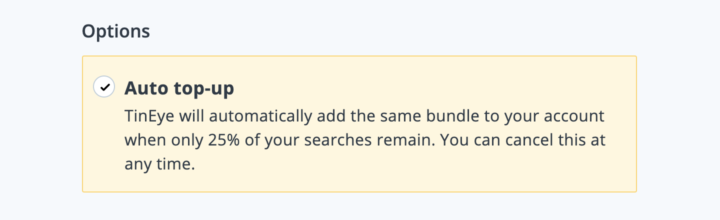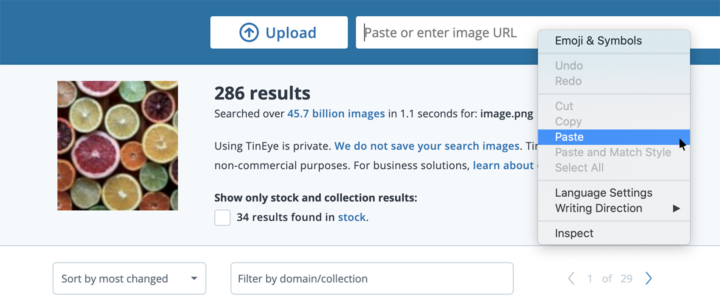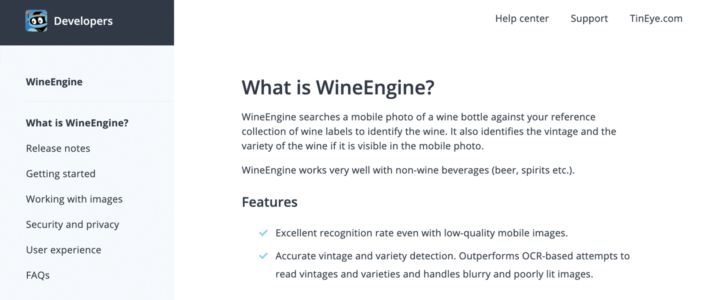We’ve added a few new features and tweaked our TinEye interface to make searching even easier. I know you are sending us a lot of feature requests and we have some great new things coming down the pipe – we are on it folks! But in the mean time here is the latest and greatest:
- The feedback link no longer overlaps with the search button on smaller screens. We want your feedback so we are making sure you can email us no matter what screen size you are using!
- We have a new image upload throbber. Our subtle image upload progress bar was kind of easy to miss and sometimes failed to progress at all! You told us this a few times in the last weeks so we replaced it with a nifty new throbber. Now the “upload an image” and “search the web” buttons are disabled while an image is being uploaded. The throbber throbs :-) from the time you select an image to the time the TinEye results are displayed on your screen. This is quite helpful as you will no longer be wondering if your upload is progressing.
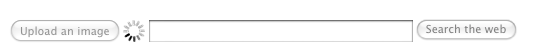
- You can now manually switch to a non-Flash image uploader. By default, Flash powers our “Upload an image” feature and if you don’t have Flash installed or enabled, we fall back to a non-Flash uploader. But sometimes for reasons beyond our control, even when Flash is installed and enabled, it doesn’t always co-operate and you can’t upload an image! Now there is an option at the bottom of the TinEye search page that allows you to manually switch from Flash to non-Flash uploader at any time.
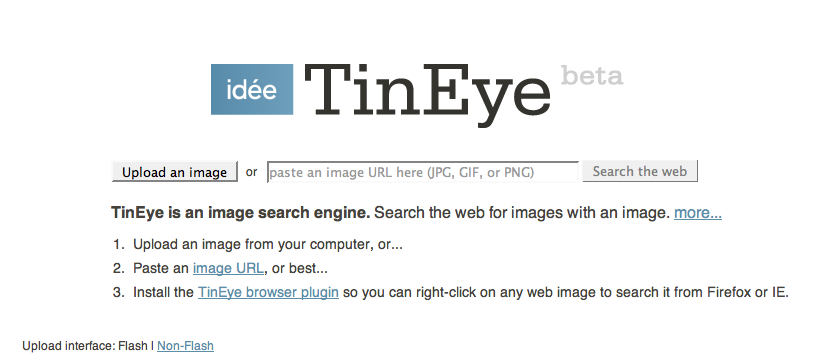
- Another neat feature requested: Distinguish browser tabs from one another and provide summary information. Now when you have several TinEye searches open in tabs, you can see the query image and the number of results found right in the tab. We know how much you like searching, so we are making easier for you to keep an eye on what you have been searching for during your session.
![]()