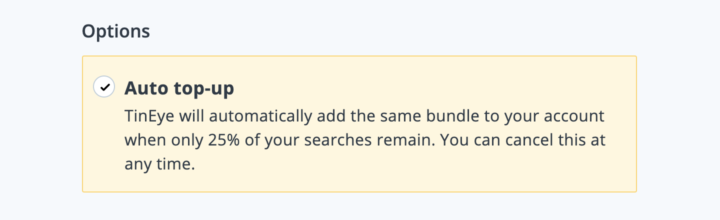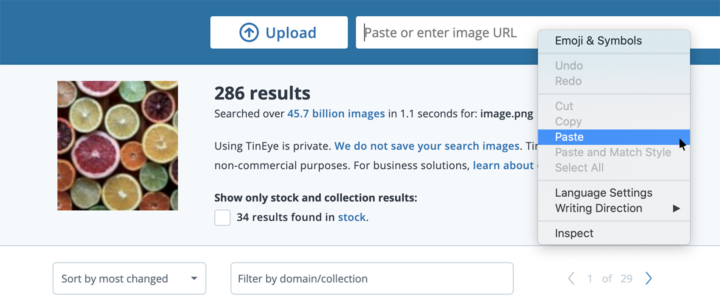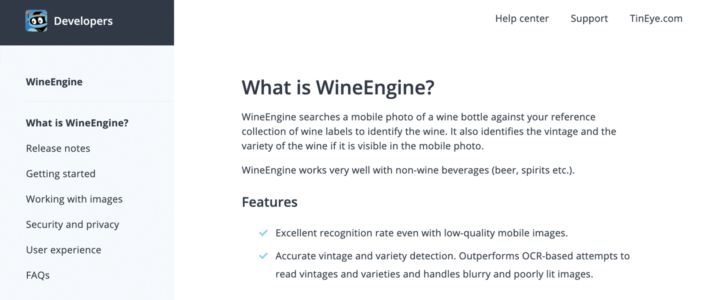A new release is here, and many of you will be happy to know that you can now sort your TinEye search results by both image size and match proximity. This was your most requested feature to date.
The sort function is located above your search results, on the right-hand side of the page. To sort your results, simply select which option you would like from the pull-down list. TinEye will remember your selection for the duration of your session.
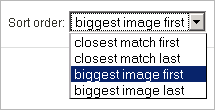
“Biggest image first/last” allows you to view your results by image dimension, from largest to smallest or smallest to largest, respectively. This is a great way to get the highest resolution version of your search image.
“Closest match first/last” allows you to view the most similar image results first (the default), or move those images to the end and view the results with the most modifications first. Modified or digitally edited images are often quite interesting, so be sure to give this option a whirl!
For all the details on this week’s release, check out our What’s New page. And for the perpetually curious, we have updated our FAQ page, which is also now visible without a TinEye login. Happy searching!