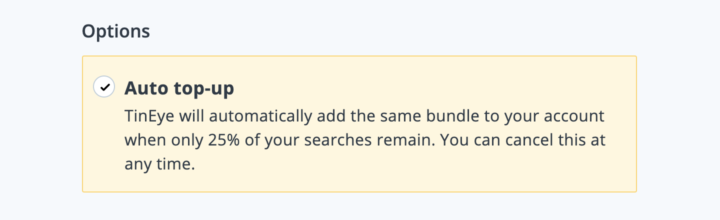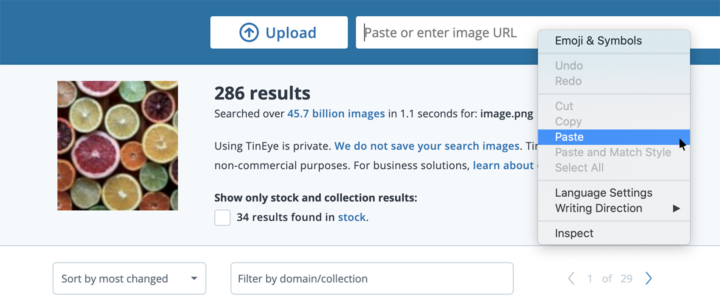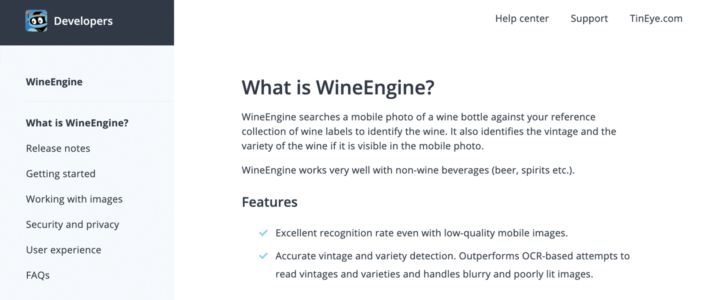TinEye browser extensions make searching for image-use faster and easier! Our newest extension for Chrome was unveiled earlier this month on the Chrome Extensions site. Once installed, just click on the TinEye button on your Chrome toolbar, and the extension looks through the page you’re on for all images. Click on the image you want, and voila! TinEye whirls into action.
Our Chrome extension follows the brilliant success of the TinEye Firefox add-on. Over 500,000 downloads and growing, the add-on adds a right-click menu item to allow you to search any image on the net against TinEye’s index. Maximum PC chose TinEye as their Firefox add-on of the week!
Of course, let’s not forget our bookmarklets for iPhone, Blackberry and smartphone junkies. Once you select the TinEye images bookmarklet, all the images on the page you were just viewing will be collected and sent to TinEye. To search for an image, just select the one you want and view the results.
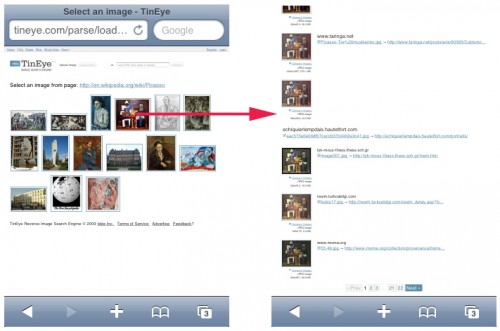
Thanks for spreading the word about TinEye and our extensions. And don’t forget, you can still use the TinEye page to upload your own images!