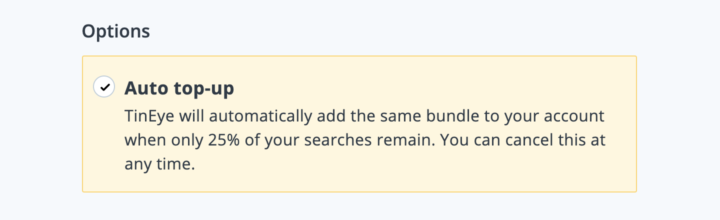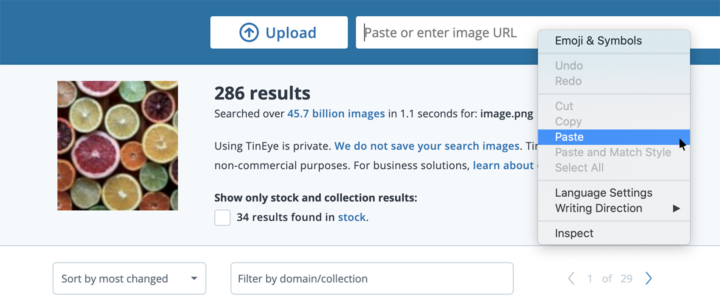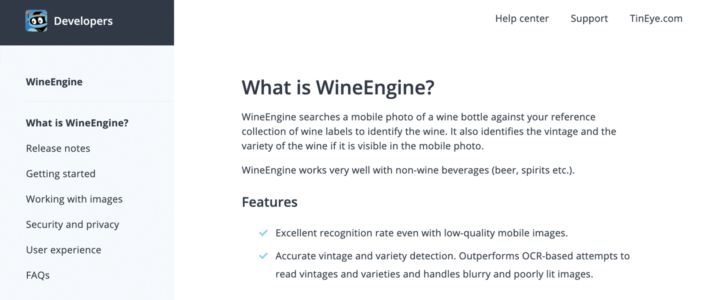You asked for it, and we are happy to deliver. The TinEye extension for Chrome is now live, and ready to make your searching a little easier.
Instructions for installing the extension can be found on our browser extensions page, or you can just jump right over to the Chrome Extensions site and click ‘Install’. It’s that easy! While you’re there, be sure to check out our how-to video on YouTube (or watch it below).
This extension works for Windows and Linux. Once Chrome supports it, a Mac version will be coming soon. Also, Chrome currently does not support right-clicking so the present extension behaves similar to our TinEye bookmarklet (but much nicer!). We’ll be updating the functionality once right-clicking is made available.
Enjoy!