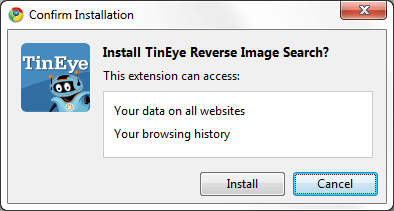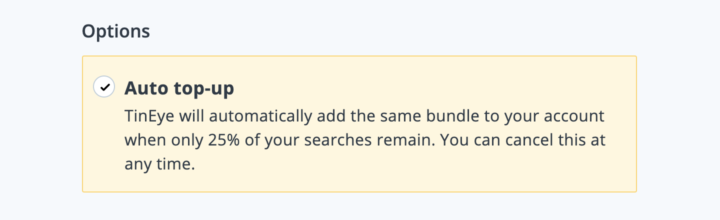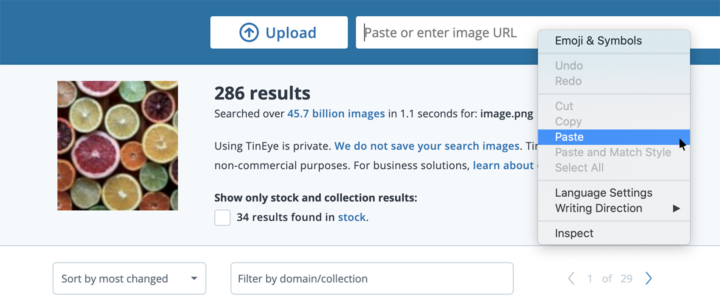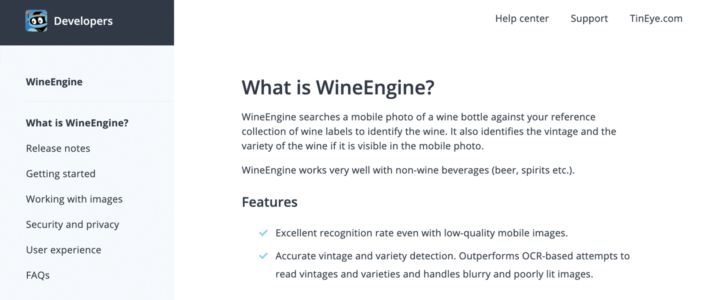Hey TinEye fans and Chrome users. Many of you have asked why when installing our TinEye Chrome Extension, a popup warns you that our extension can access “Your data on all websites” and “Your browsing history”. What? Does this mean that TinEye is keeping track of all the webpages you visit?
Well no, TinEye does not, and never will. It is simply that our TinEye extension needs access to the page you are browsing in order for TinEye to be able to add a context menu to perform a TinEye search. Basically, in order to access the image’s URL, our TinEye extension needs to be able to read the page your browser is on. The warning is simply Google’s way of being cautious and letting you know what an extension could access. There is no way for TinEye to add an image context menu without having this warning appear. Drop by the Google Support forum for all the nitty gritty details http://www.google.com/support/forum/p/Chrome/thread?tid=30636989775092ba&hl=en
Ok, this explains the “data on all websites” warning, but what about my browsing history? Why do you need to access that? Well, as it turns out, to be able to open your TinEye results in a new tab, our TinEye extension needs to access your browser’s history! Again this is just the way such extensions work in Chrome and not an attempt on TinEye’s part to access any of your data.
So happy and safe searching!