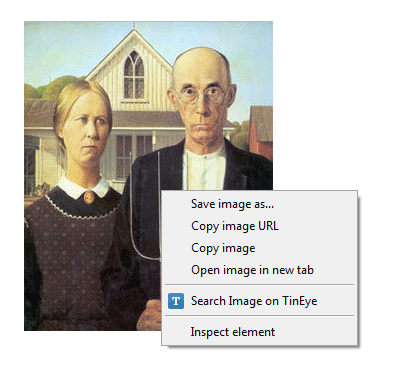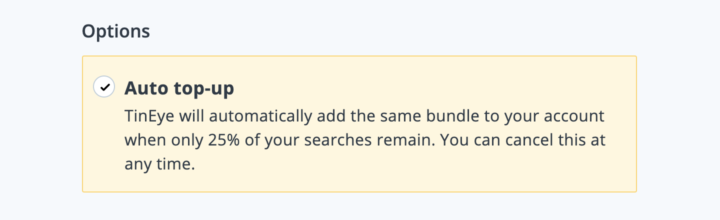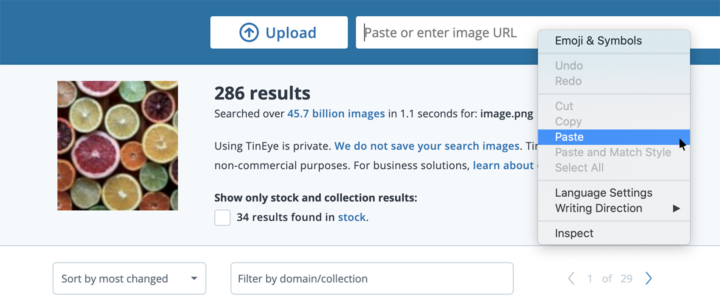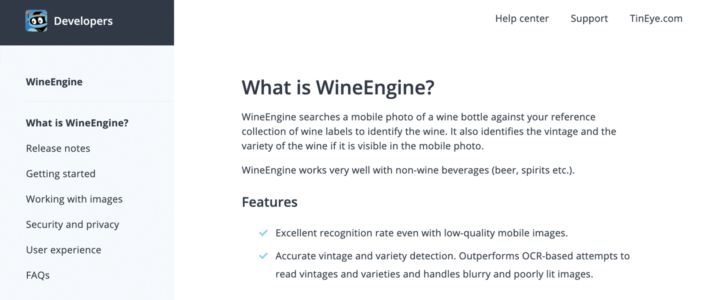Simply right-click an image to search using the Chrome extension.
If you are a TinEye fan and a Chrome user, you have probably been waiting for this update! The TinEye extension for Chrome now supports right-click functionality.
This means that instead of clicking the TinEye button in your Chrome toolbar to select a web image to be searched, you can simply right-click on any web image and select “Search Image on TinEye” from Chrome’s new right-click context menu.
Much easier!
Get the new version of the TinEye extension for Chrome, or grab the extension for Firefox, Safari or Internet Explorer if you haven’t already!
UPDATE: If you would like the old version of the Chrome extension which uses the toolbar button and popup window, you can get that, too.