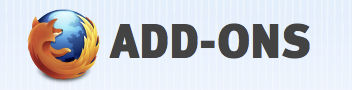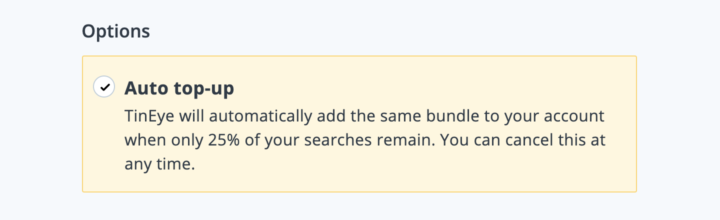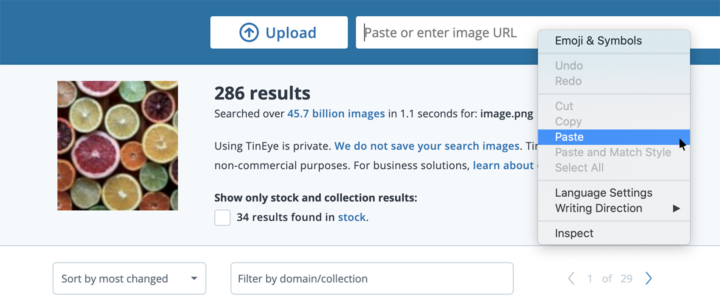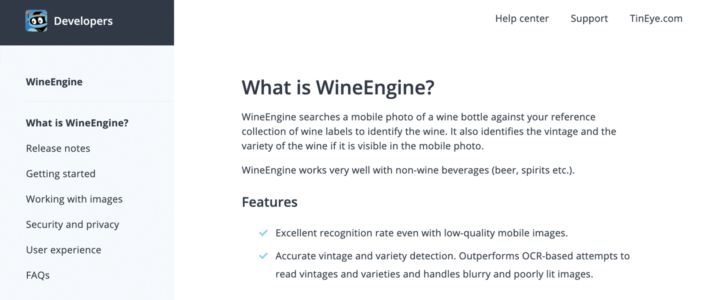TinEye fans: we have a little update for our TinEye Firefox Add-on. We have added the ability to search for images on your own computer (i.e. file:// URLs) and for images on secure websites (i.e. https:// URLs). Our TinEye add-on now sends the raw image data when the image URL starts with file:// or https://.
This means that you will be able to search for images you encounter when you are on a secure site that requires a login. Instead of saving the image to your hard drive and submitting it to TinEye, you will now simply be able to right click the image to search.
Happy searching. And happy attribution by TinEye. And as always, let us know your feedback.