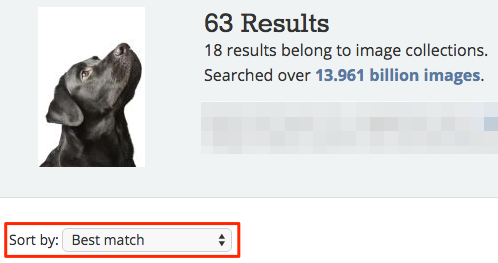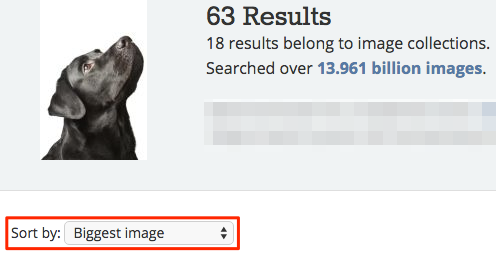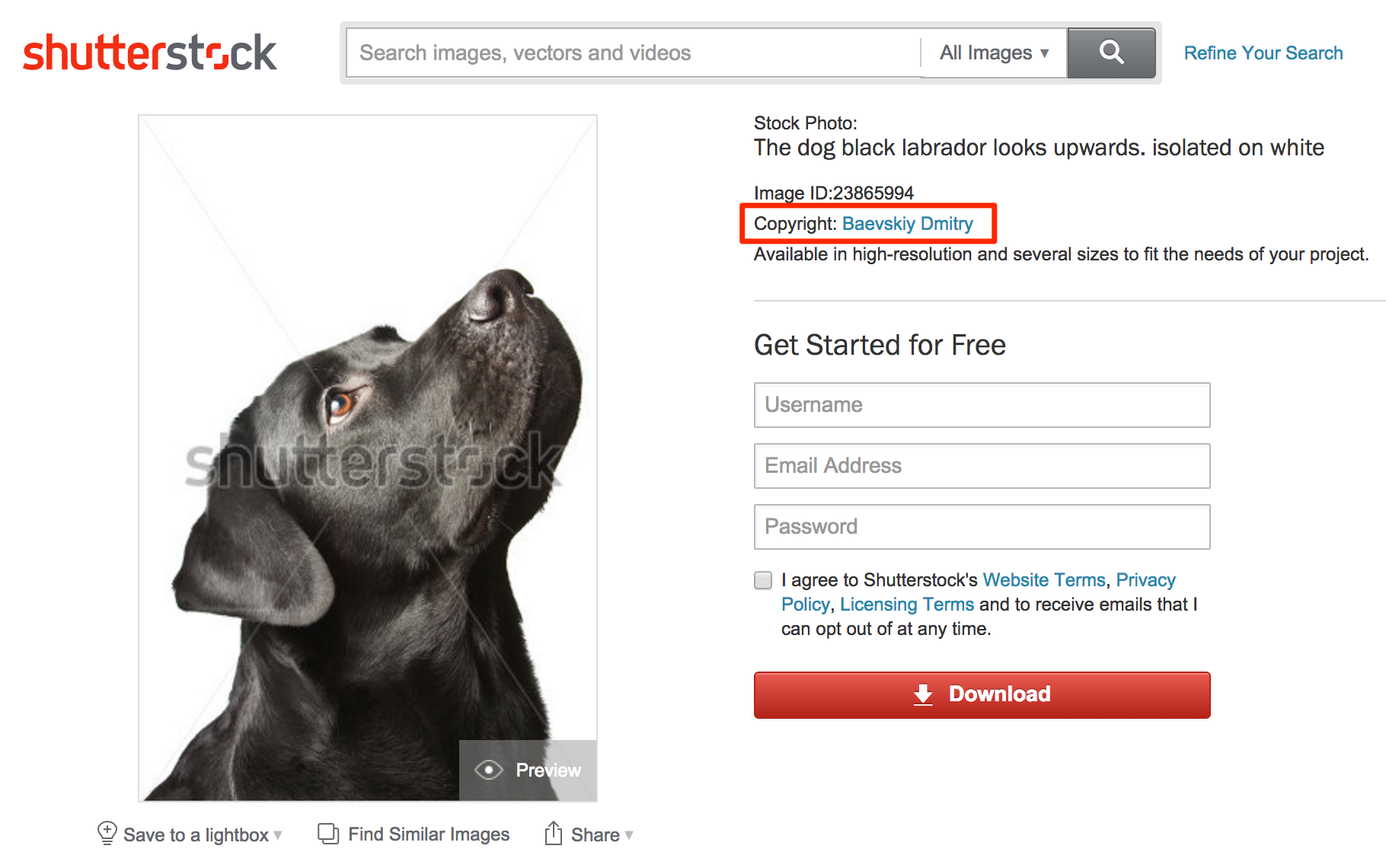Here at the TinEye HQ we receive user questions about our reverse image search engine and its search results every day, which is wonderful (we are not complaining!). So we’ve decided to answer our user questions through a series of blog posts. This week’s question comes to us in many many many forms, but it can simply be distilled to: “How do I find the copyright owner of an image?”
Well, we’re glad you asked! And the answer to that question is: It is complicated!
We wish it were simple and TinEye was capable of automatically finding the copyright owner of an image every single time you did a TinEye image search. Perhaps some day in the future, when the entire corpus of human creation has been indexed and cataloged but in the meantime, we will work hard to get you close enough to the answer. So let’s look at how you can potentially use TinEye to find the the author or the copyright owner of an image. There are of course many tools and tricks to use to find the copyright owner of an image without using TinEye or in addition to TinEye and that will be a blog post to look forward to later. For now, let’s focus on how TinEye could help you.
Web content that includes images is statistically more likely to be viewed and shared. We think sharing is wonderful! However, a lot of times it leads to an image being separated from its creator’s details or simply missing attribution. This makes finding the copyright owner or creator of an image difficult.
TinEye allows you to search the web, using an image, and find matches of that image elsewhere online. Unlike most search engines, TinEye does not use image names or any metadata to perform the search. When you submit an image to be searched, TinEye creates a unique and compact digital signature or ‘fingerprint’ for it using image recognition, then compares this fingerprint against billions of web images in the TinEye index to find matches. TinEye uses robust and accurate image recognition and as such can find even partial image matches to your search image within seconds. Go ahead, try it!
There are 3 ways TinEye’s search results can bring you closer to finding the copyright owner of an image:
- Sorting results by Best Match;
- Sorting result by Biggest Image;
- Finding the results in TinEye’s Image Collections.
If this is your first time using TinEye, your search results will be sorted by the “Best Match”.
1. Sorting by “Best Match” finds the image with the most identical fingerprint to the image used to search.
2. We’ve found, that sorting search results by the Biggest Image can get you even closer! If the creator of the image puts the image on the web, it is likely that they used a large version, or perhaps are displaying a large version on their site.
3. One more trick: TinEye has a special feature called “Image Collections“. These are instances where TinEye can point you to the copyright owner of the image and provide a link to where you can find that information. In the example below, the image is matched with images from TinEye’s Shutterstock collection. The link takes you to a page where you can learn more about the image, its owner and use permissions. The example above shows the image belongs to Stutterstock, a stock image site.
Image collections are large groups of images that TinEye has indexed and tagged, as belonging to a particular image collection: for example Wikimedia images, or stock photographs or public domain images.When TinEye displays “Image Collection“ results, they are displayed differently, to make them easily identifiable.
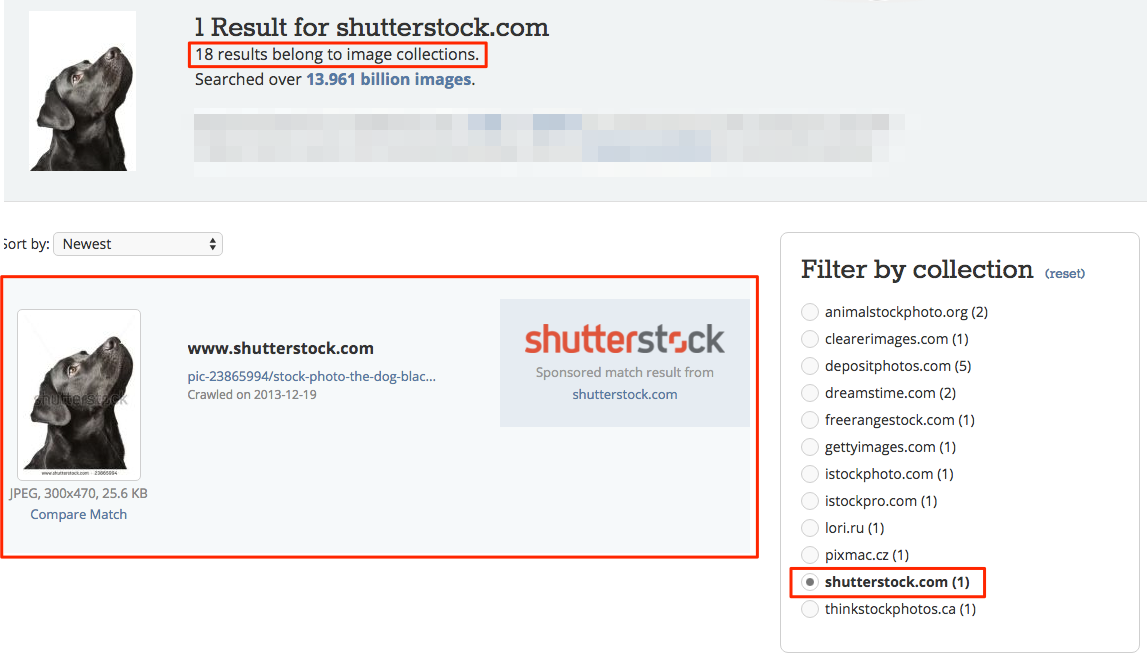
To get you started with TinEye, we put together a simple step-by-step guide to using TinEye. And if there is a question you would like answered, well drop us a line anytime.
Happy searching!