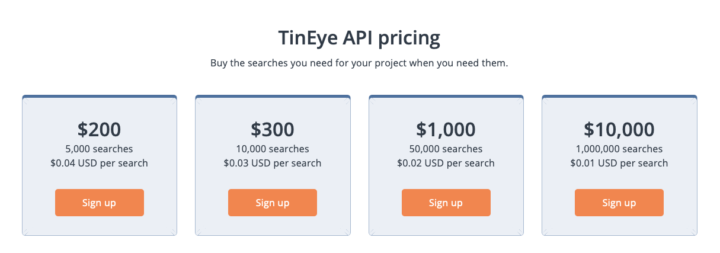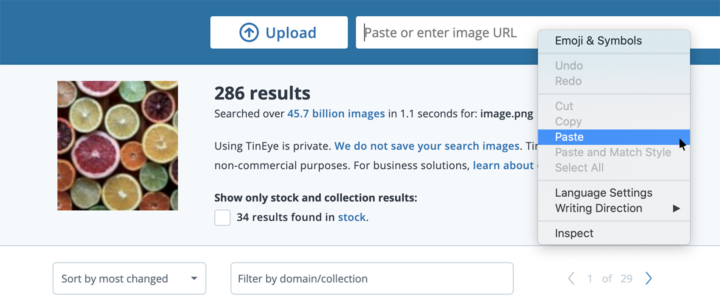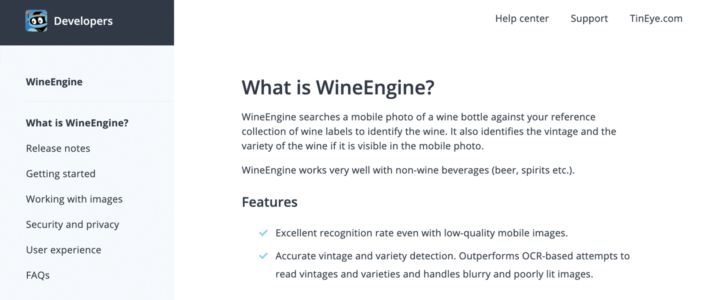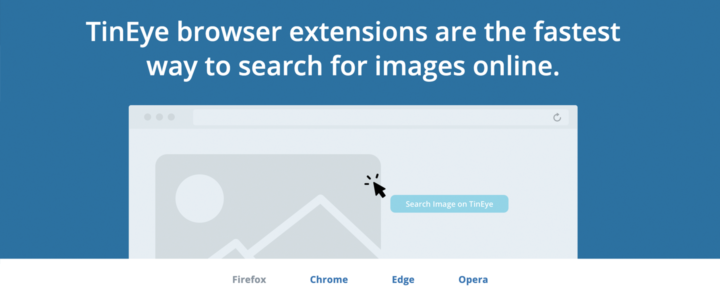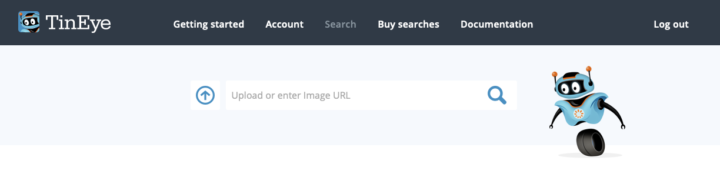
You can use the TinEye API to perform high-volume reverse image searches manually in your browser, or automatically by integrating with your own application. This blog post will show you how you can quickly and easily get started manually searching using the TinEye API, without writing any code.