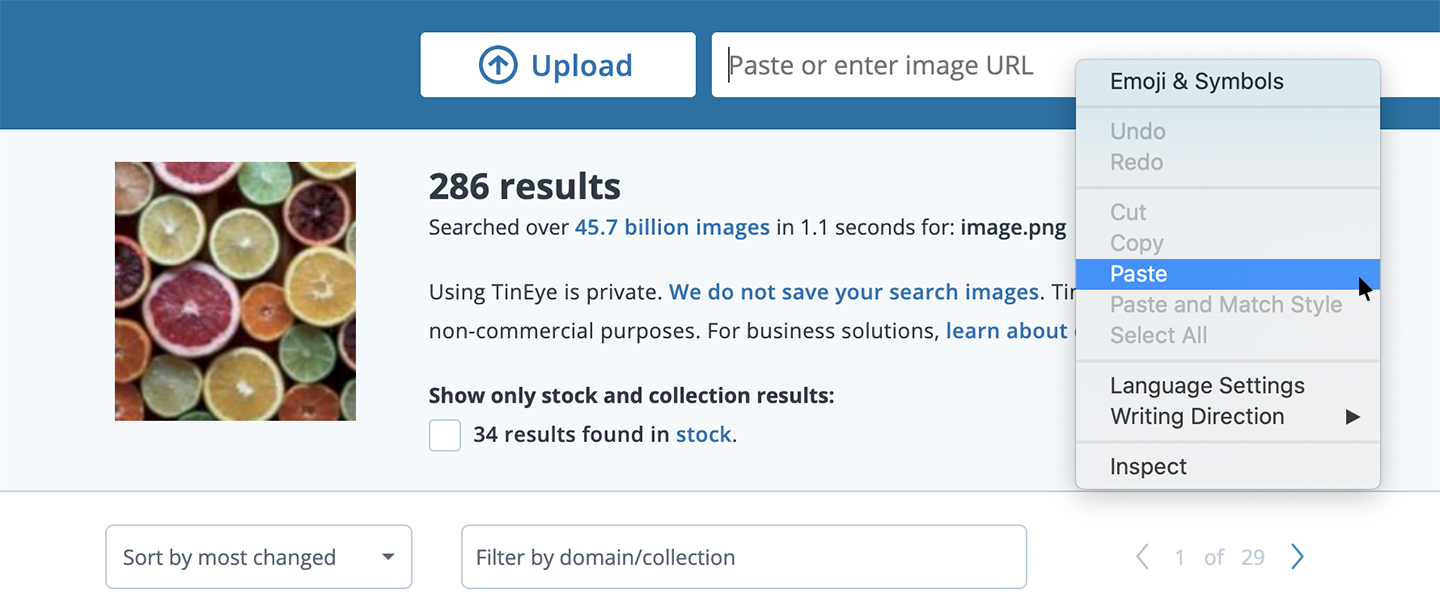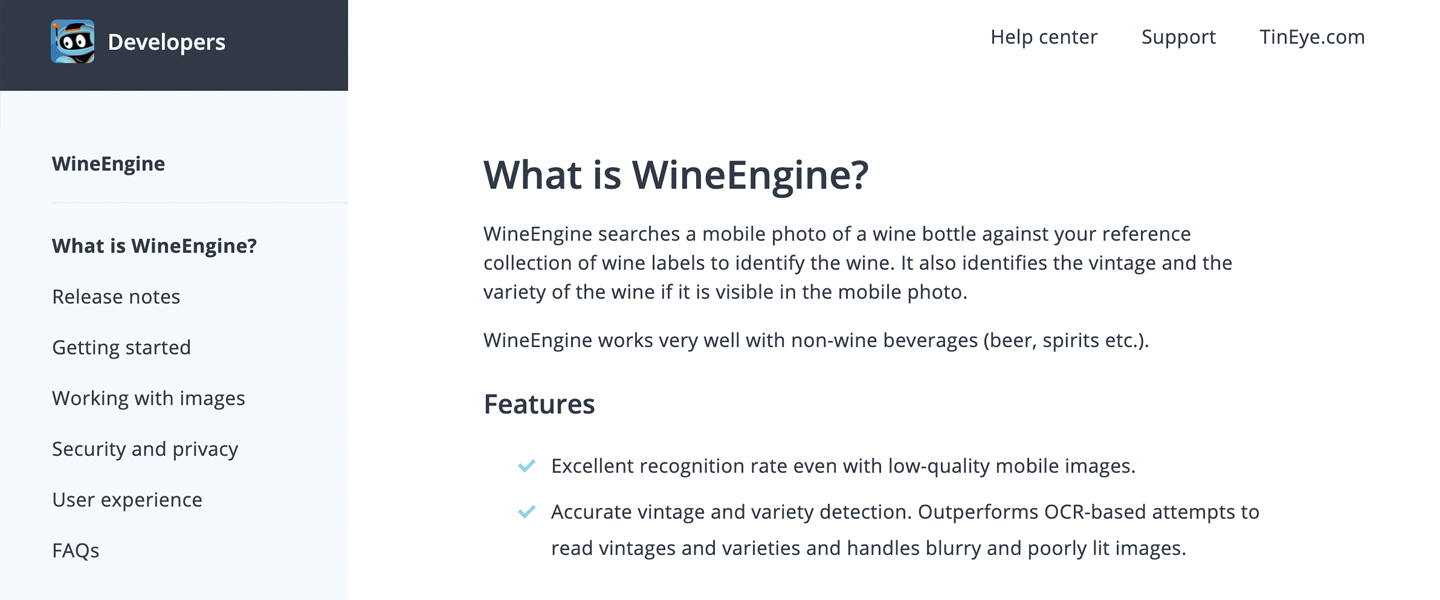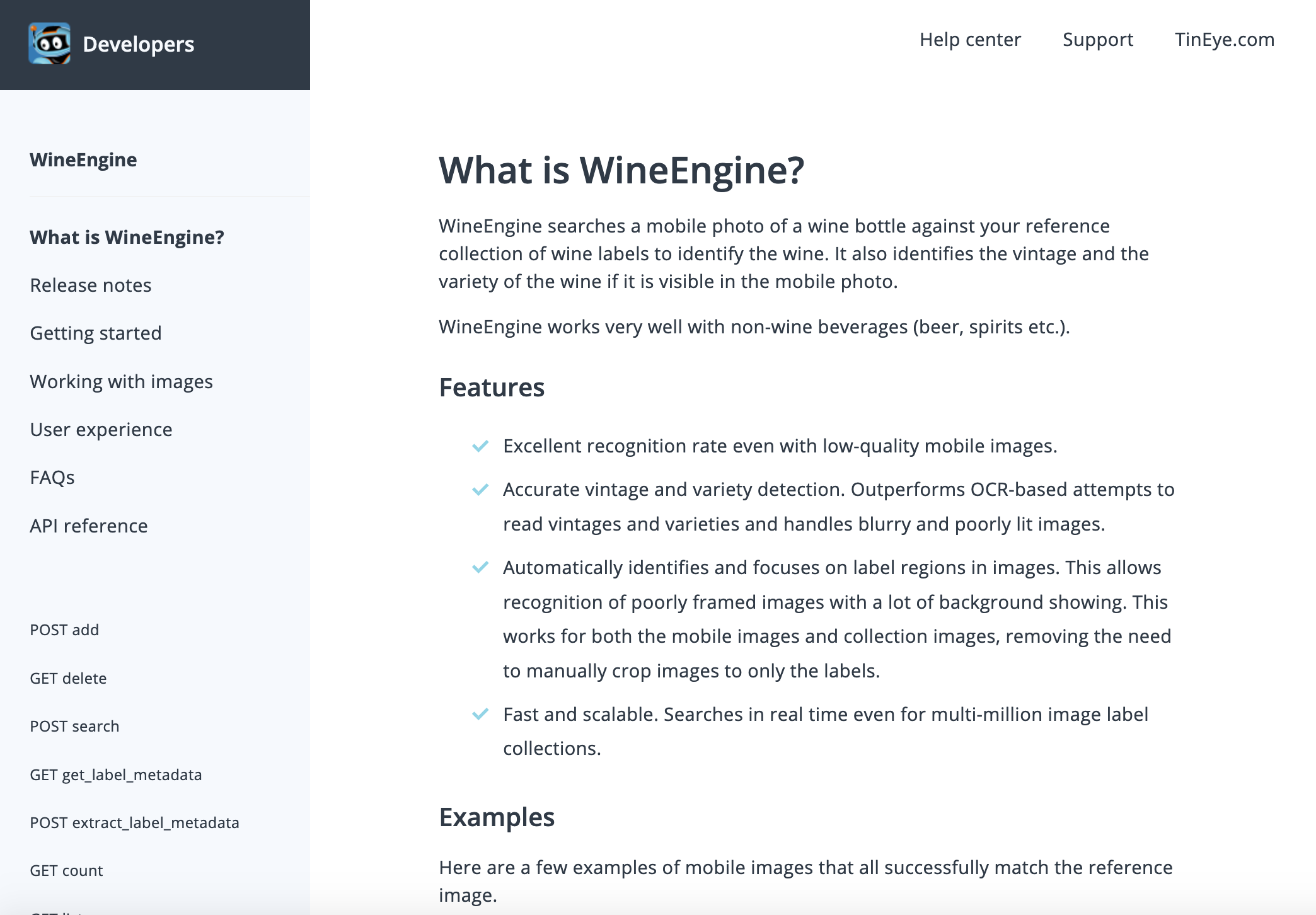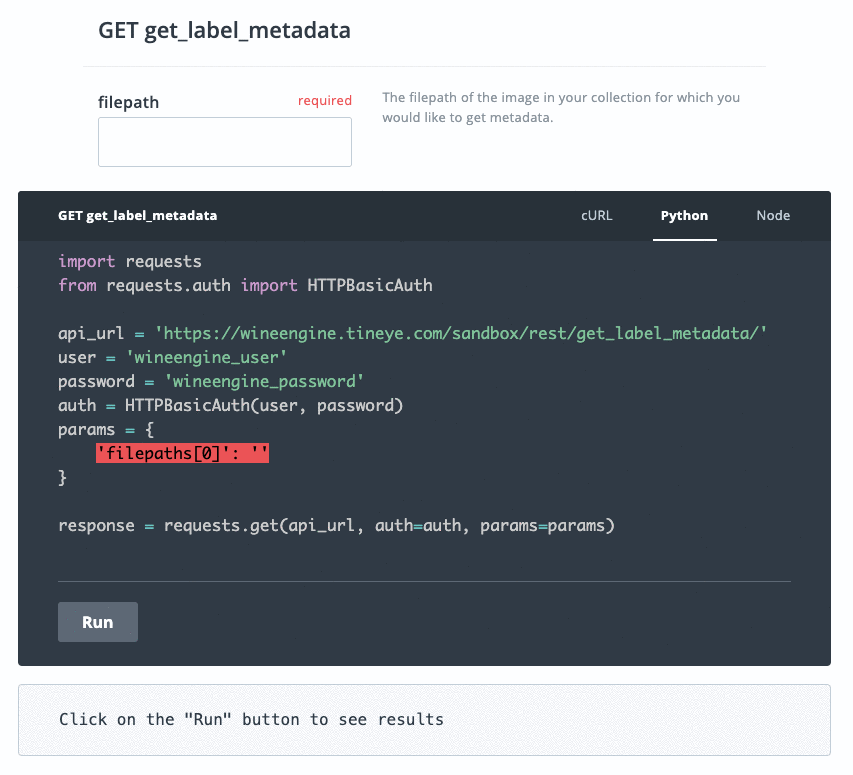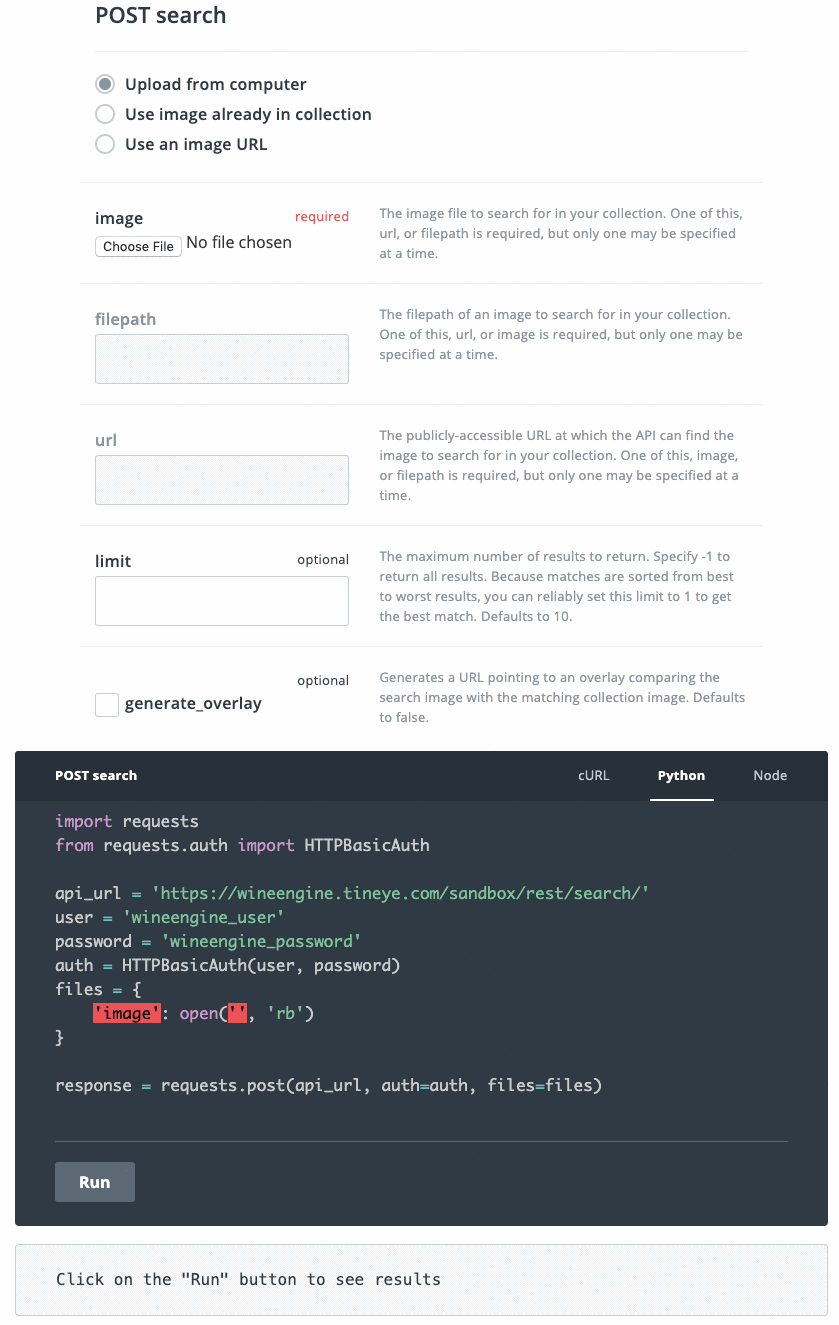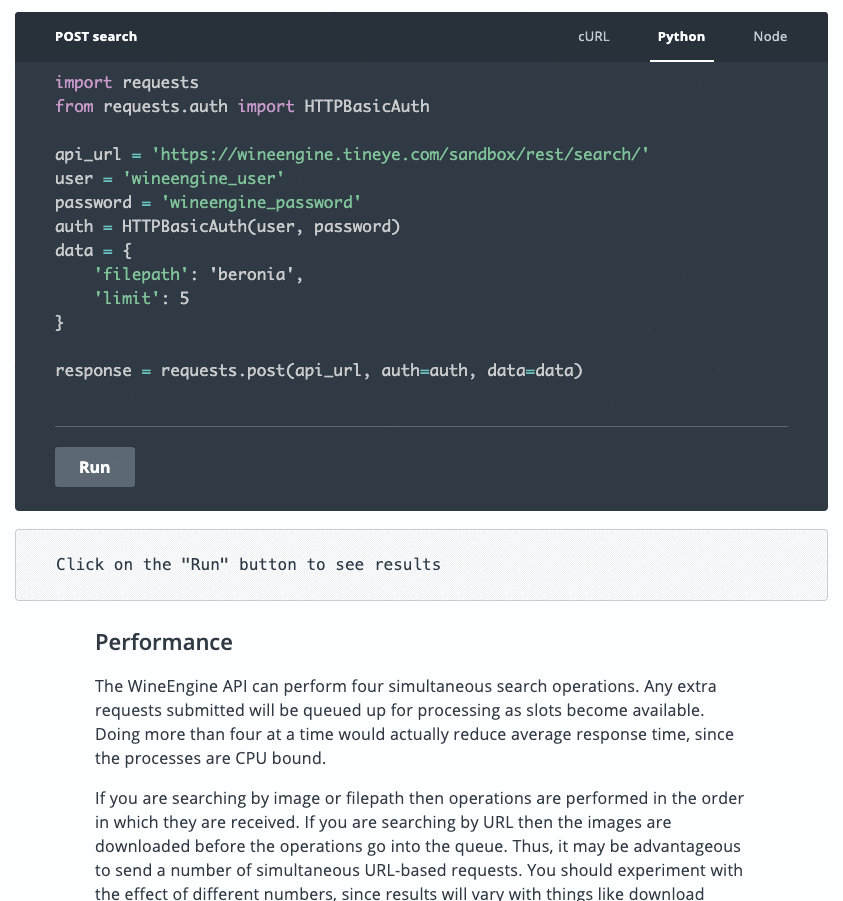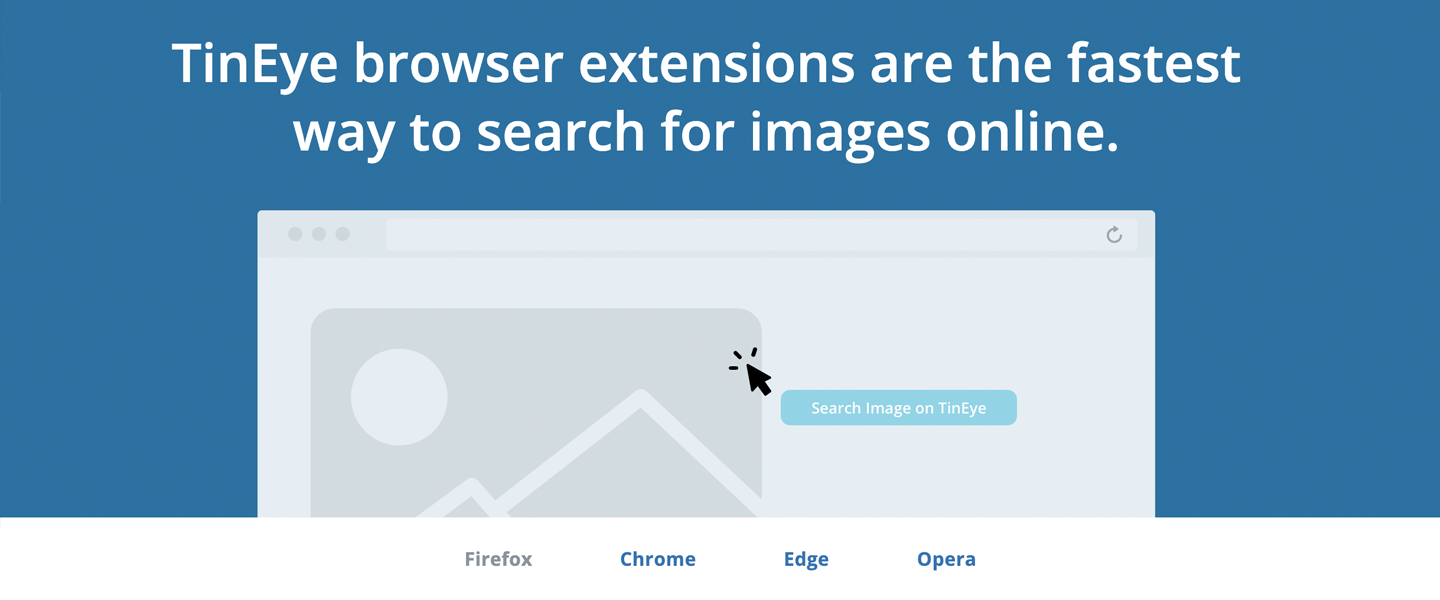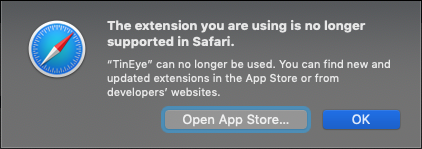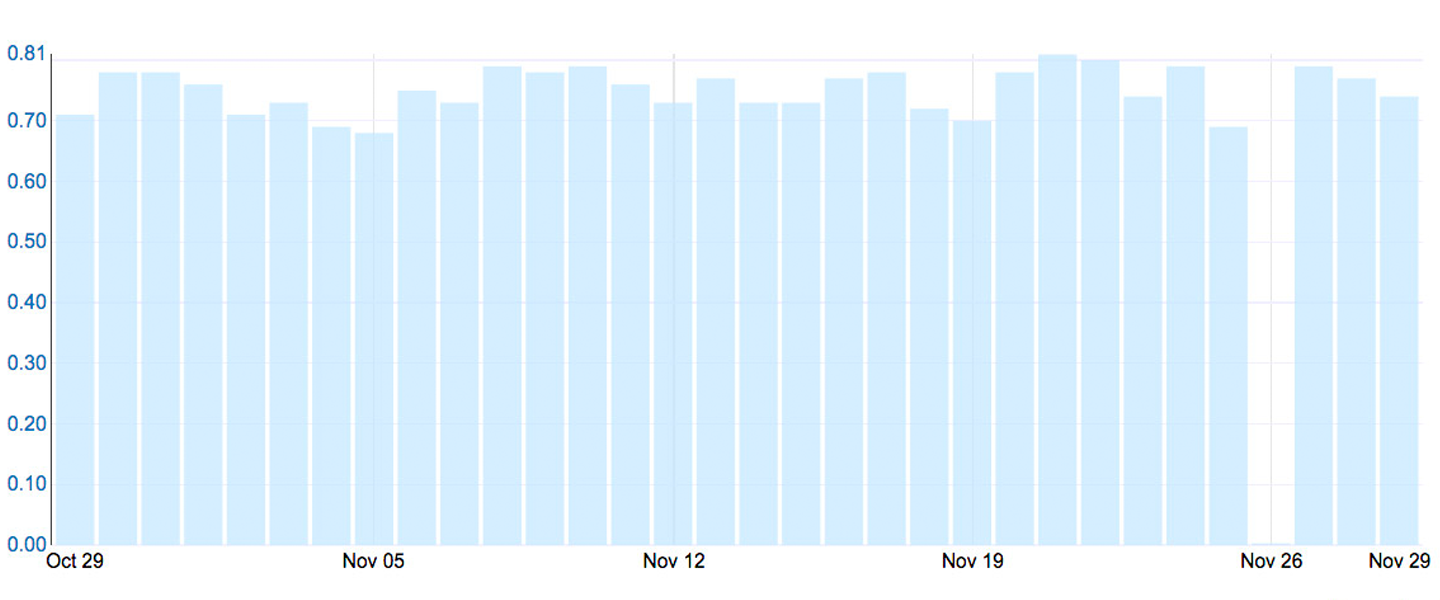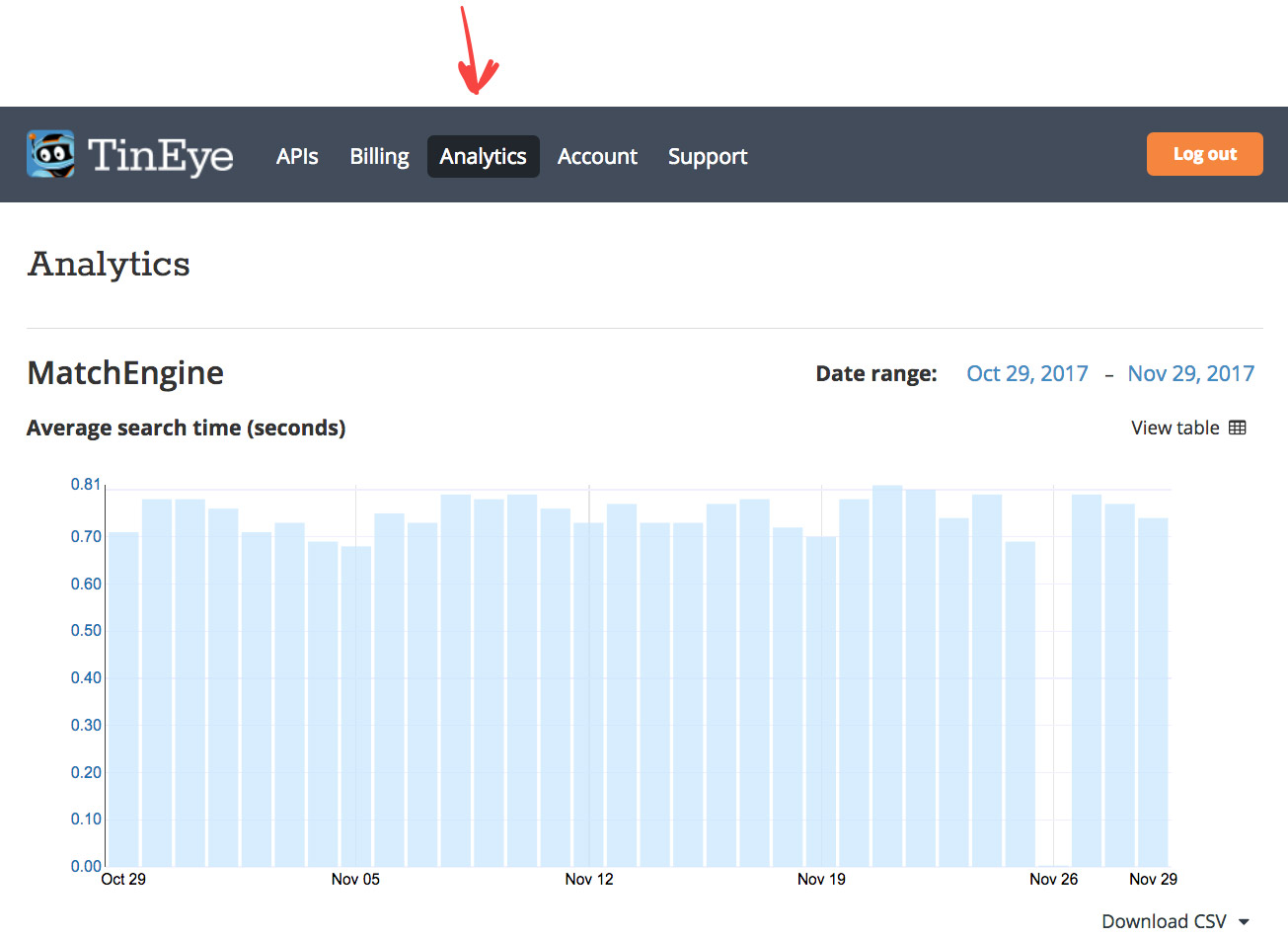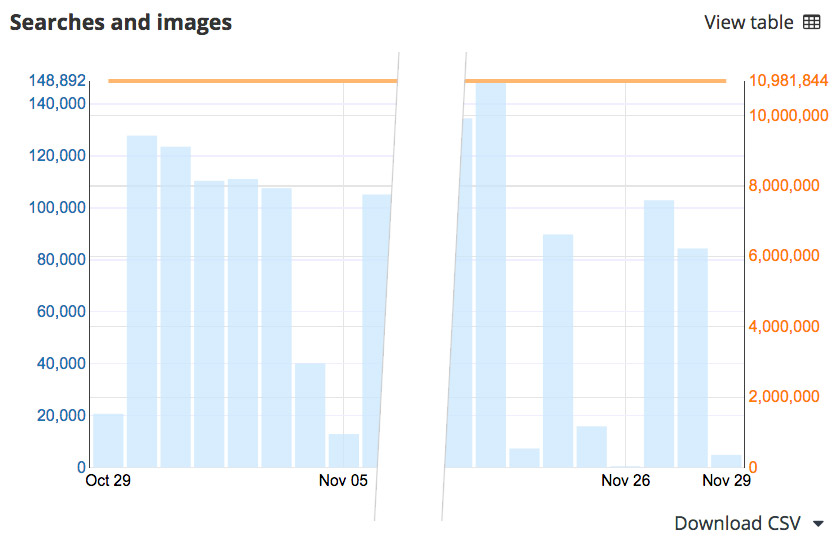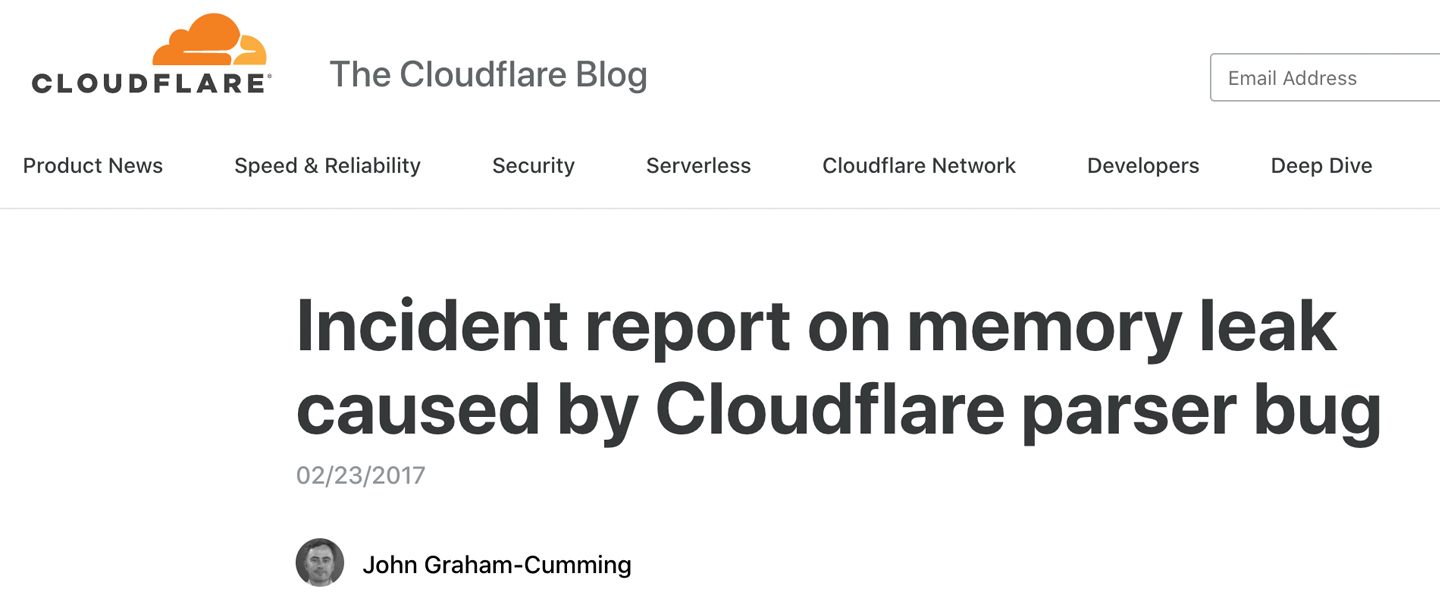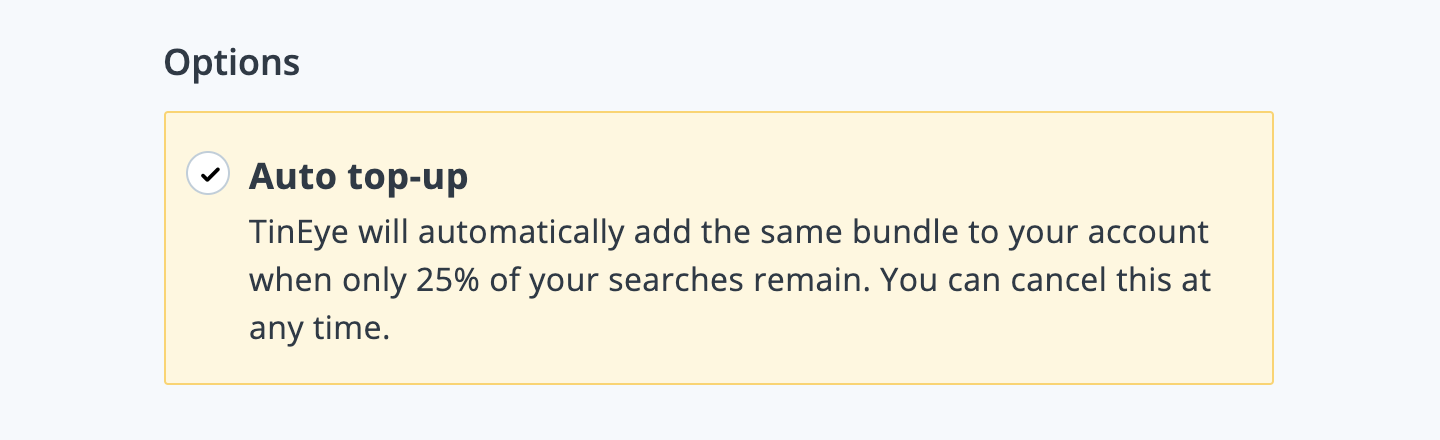
You can now choose to auto top-up your account when you are running low on searches!
The TinEye API is licensed via pre-paid search bundles. Our clients can purchase a search bundle of any size for their integration. This flexible pricing allows our clients to buy searches as and when they need them. The drawback to this flexibility is the need to manually buy more searches when their account is low. But now, that’s a thing of the past as we are introducing auto top-up for the TinEye API!
When signing up for the API, you will still have the option of purchasing a single search bundle for your project, but if you need it, you can now opt for an auto top-up. When you select the auto top-up option, we’ll automatically add a new bundle to your account when you’ve used up all but 25% of your current bundle.
The TinEye API is our solution for integrating and deploying reverse image search solutions. The API is used by clients large and small to verify images, moderate user-generated content, track images and brands, and deploy fraud detection and compliance solutions. Find out more, or ask us anything!
Happy searching!